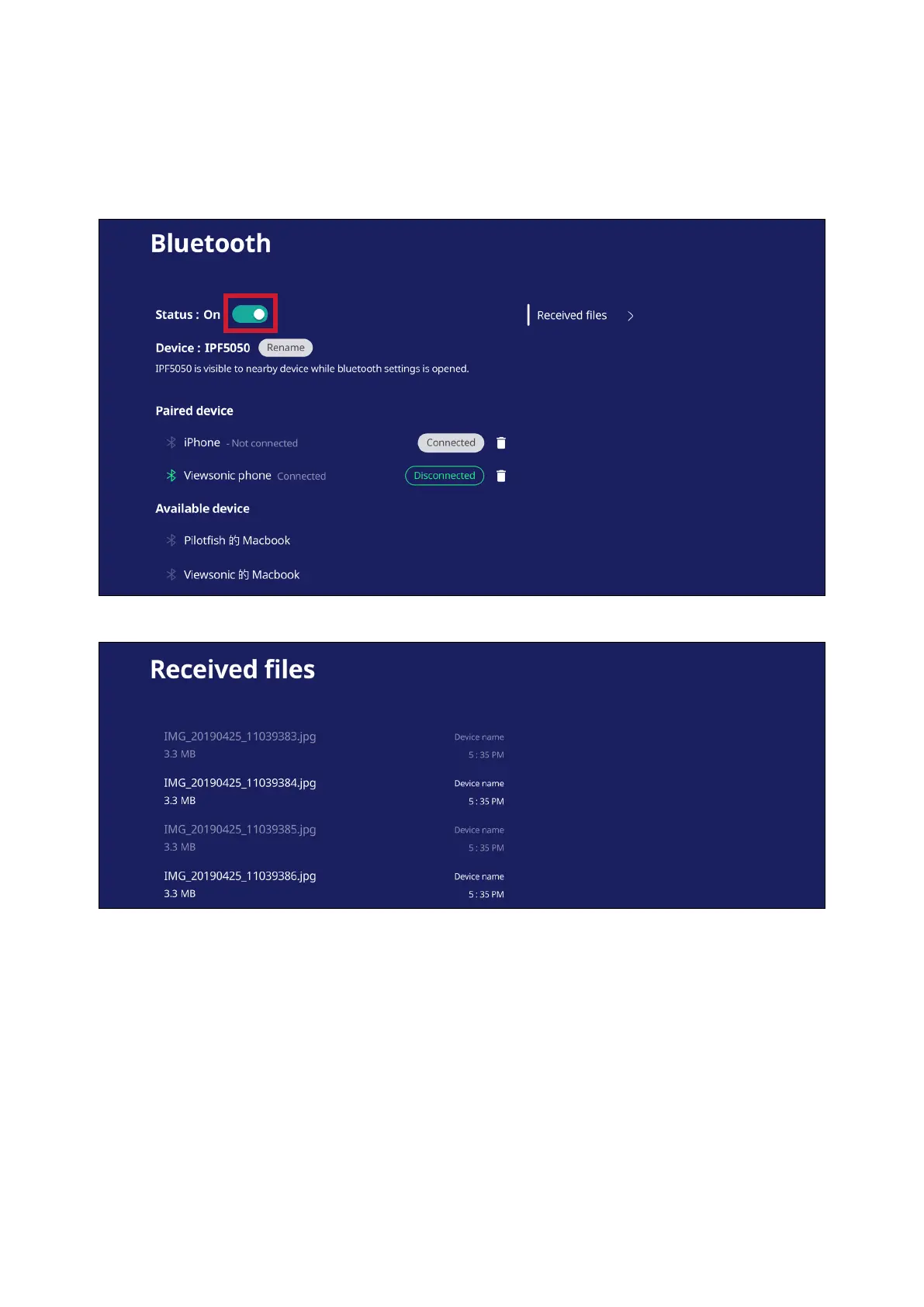58
Bluetooth
Manage connecons, set the device name and discoverability.
• Tap the toggle buon to turn Bluetooth On or O. Once On, users can select a
listed device to pair and connect to, rename their device, remove a device, or
receive les.
• Tap Received les to show all received les.
