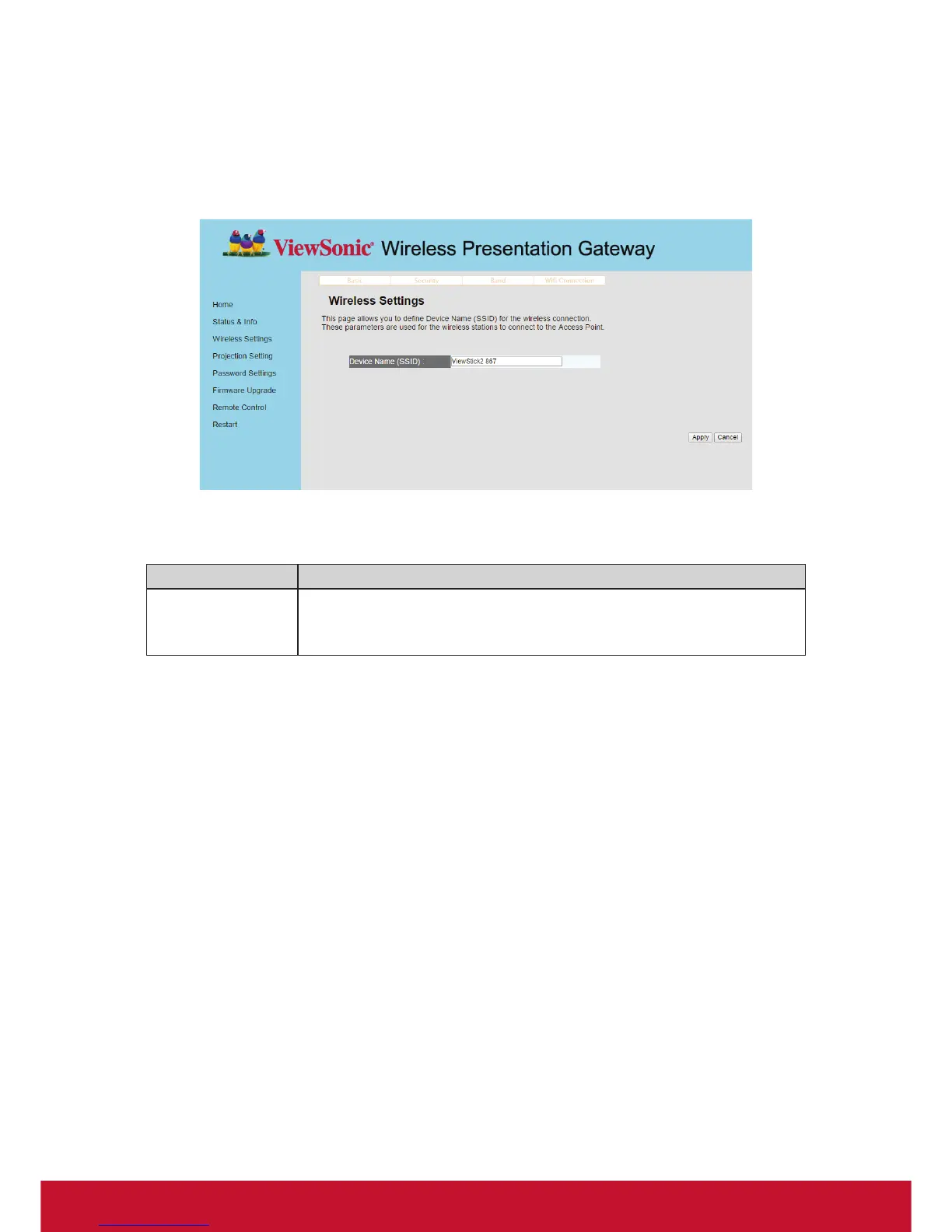6
2-3 Wireless Settings
Congures wireless network settings.
1. ‘Basic’ Settings
Displays and configures the wireless settings.
Item Description
Device Name
(SSID)
Input the Device Name of presentation gateway here.
"ViewStick 2 XXX", XXX would be different from every
upgrade.”.
Click ‘Apply’ button to save the settings.
NOTE: When the configuration settings are changed, you must restart the network
connection. You can restart the network connection by clicking “Restart” on
the main menu.