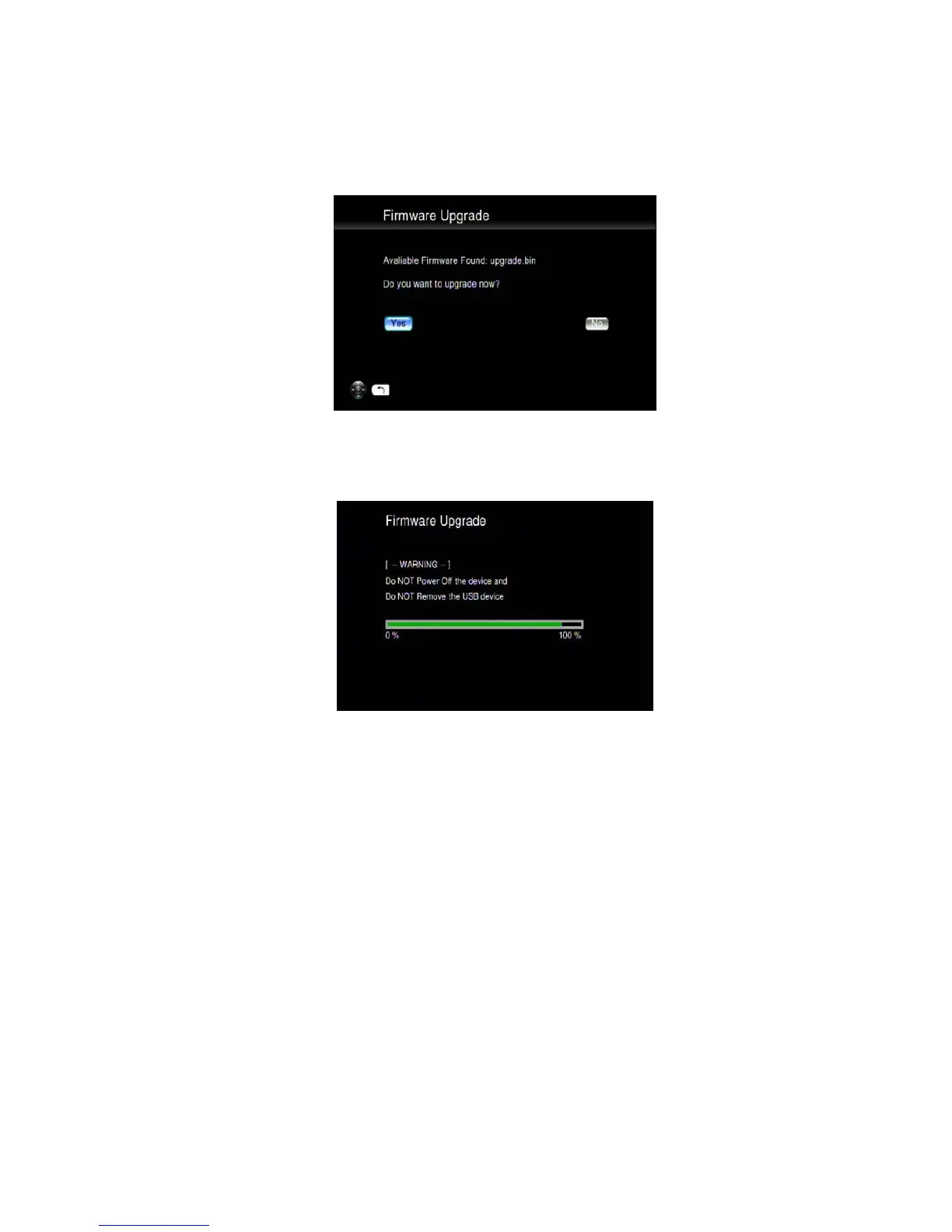29
file must be stored in the root directory for Media Player to detect it.
7. Insert the USB disk/stick to the USB port of Media Player. Go to “Setup” → “Version” →
“Firmware upgrade” → “USB Upgrade”.
8. Select “Yes” to proceed or “No” to cancel. Please note that the power must not be turned off or
interrupted during the process, otherwise the firmware can be corrupted and Media Player will
not able to boot again.
9. When the process is successfully finished, Media Player will reboot automatically.
9LHZ6RQLF 903