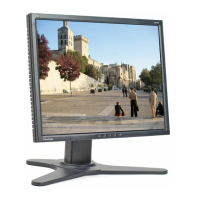Assembly (Dis-Assy) Procedure
For
VIEWSONIC VP2290b MONITOR
DIS-ASSEMBLY
3
After second panel is removed, use a tube (Item 3) to loosen the four (4) connector mounting screws.
4A 4
Once both cables are removed from the monitor, lay monitor on bench with screen surface down
(protected by foam- Item 4) in preparation for removal of base (Item 4A).
Page 5
ViewSonic Corporation
Confidential – Do Not Copy

