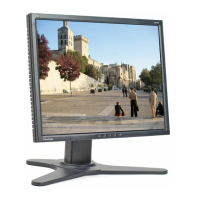Assembly (Dis-Assy) Procedure
For
VIEWSONIC VP2290b MONITOR
DIS-ASSEMBLY
5
Remove eight (8) screws (Item 5) that secure monitor base. Lift and remove base from monitor.
6
Using tweezers, remove screw covers (Item 6), a total of four (4), one in each corner. Proceed to
remove four (4) screws.
Page 6
ViewSonic Corporation
Confidential – Do Not Copy

