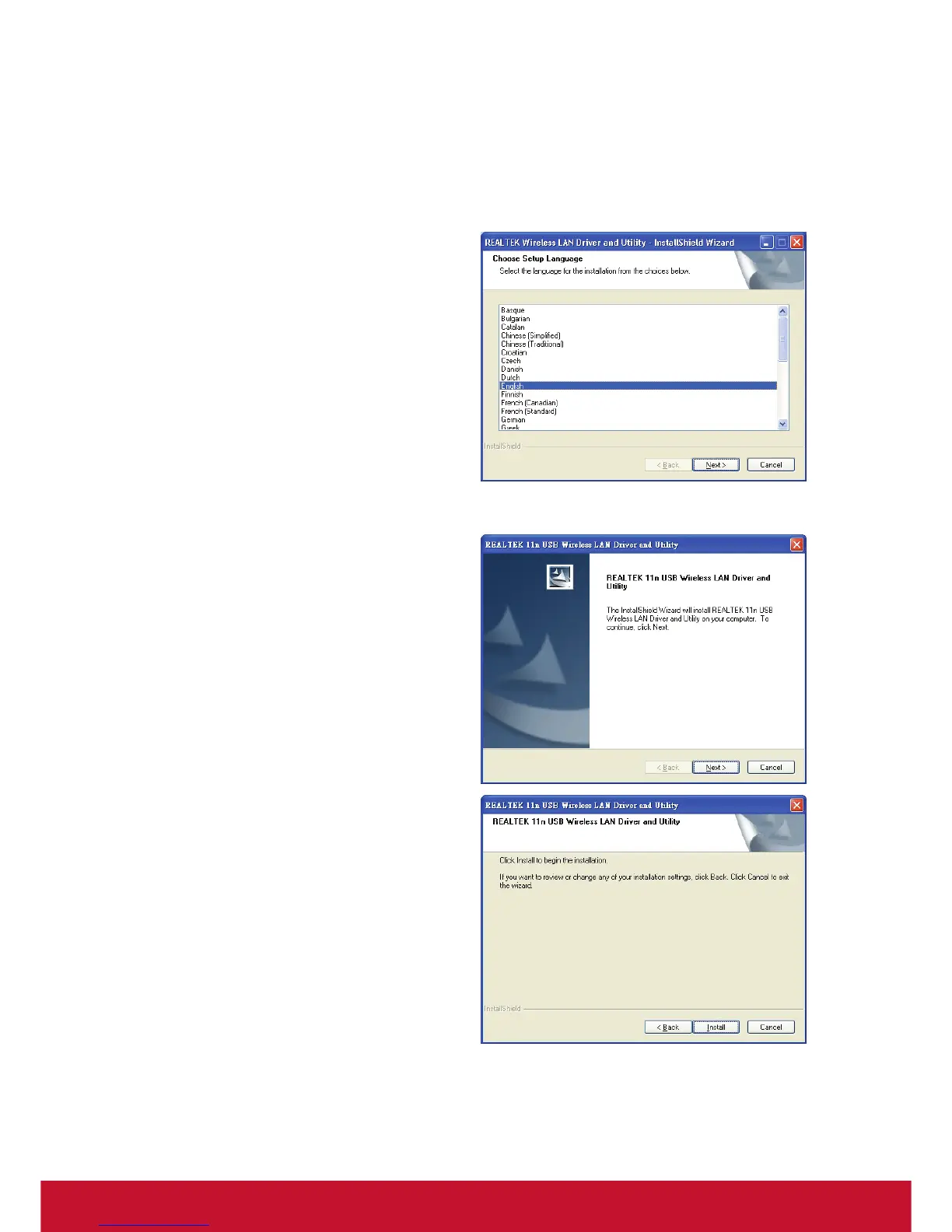5
Install Driver / Utility
The installation and driver CD will automatically activate the autorun installation
program after you insert the disk into your CD drive.
Step 1:
Insert the installation CD into your CD-
ROM. Choose the Setup Language and
click Next button.
Step 2:
Installation descriptions shown. Click
Next to continue.
Click Install to begin the installation.