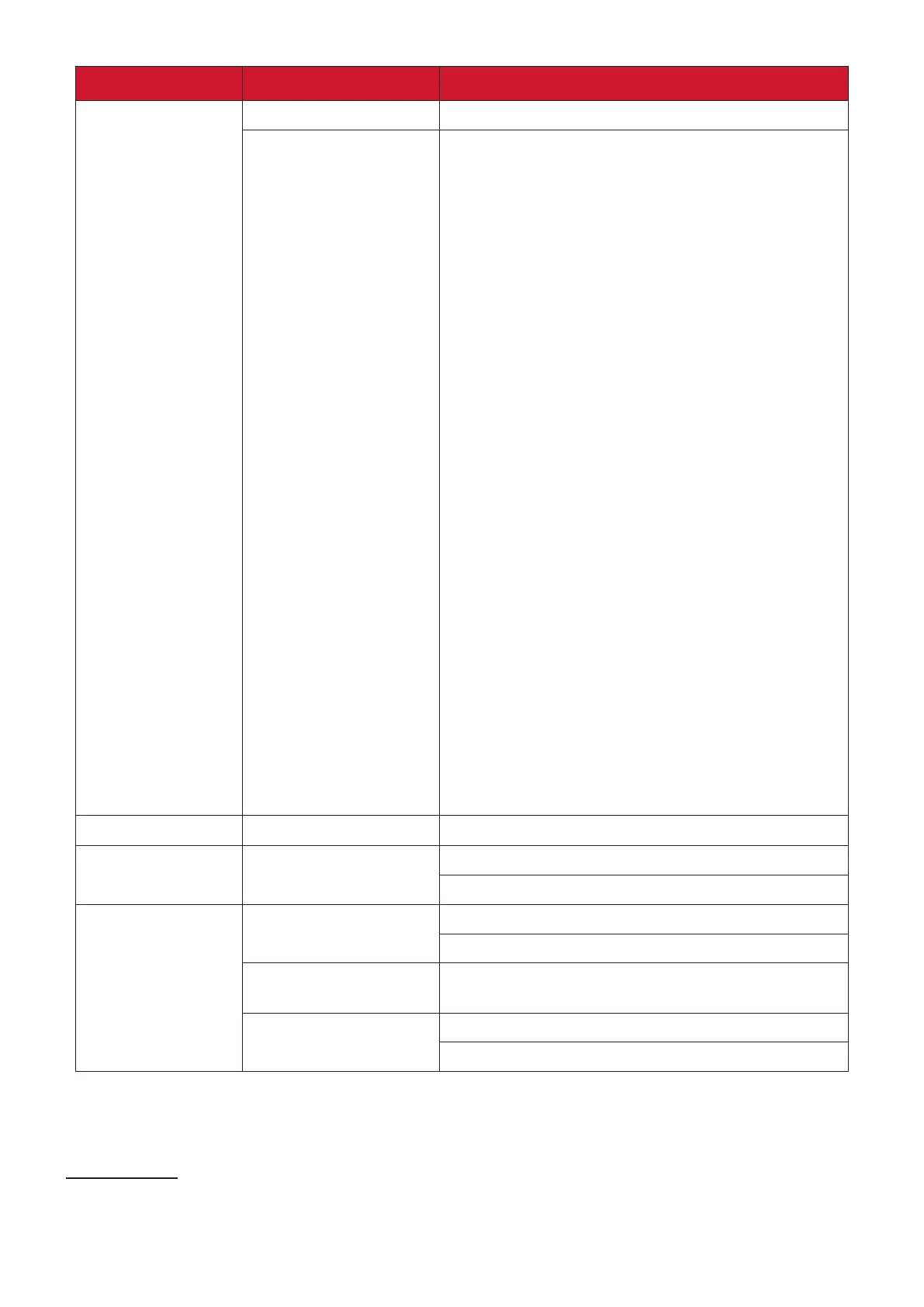56
Item Category Specicaons
Resoluon and
Timings
1
Recommended 2560 x 1440 @ 240 Hz
Supported
2560 x 1440 @ 60, 100, 120, 144, 165, 200, 240 Hz
2560 x 1080 @ 24, 25, 30, 50, 60 Hz
2048 x 1152 @ 60 Hz
1920 x 1440 @ 51, 60, 75 Hz
1920 x 1200 @ 60, 75 Hz
1920 x 1080 @ 24, 25, 30, 50, 60 Hz
1680 x 1050 @ 60 Hz
1600 x 1200 @ 60 Hz
1600 x 900 @ 60 Hz
1440 x 900 @ 60, 75 Hz
1440 x 576 @ 50 Hz
1400 x 1050 @ 60, 75 Hz
1366 x 768 @ 60 Hz
1360 x 768 @ 60 Hz
1280 x 1024 @ 50, 60, 75 Hz
1280 x 960 @ 50, 60, 75 Hz
1280 x 800 @ 60, 75 Hz
1280 x 768 @ 50, 60, 75 Hz
1280 x 720 @ 50, 60 Hz
1152 x 900 @ 66 Hz
1152 x 870 @ 75 Hz
1152 x 864 @ 60, 75 Hz
1024 x 768 @ 50, 60, 70, 72, 75 Hz
1024 x 600 @ 60 Hz
848 x 480 @ 60 Hz
832 x 624 @ 75 Hz
800 x 600 @ 56, 60, 72, 75 Hz
720 x 576 @ 50 Hz
720 x 480 @ 60 Hz
720 x 400 @ 70 Hz
640 x 480 @ 50, 60, 66, 72, 75 Hz
640 x 400 @ 60, 70 Hz
640 x 350 @ 70 Hz
Power
2
Input Voltage AC 100-240V, 50/60Hz (auto switch)
Display Area
Acve Size
(H x V)
604.42 x 350.62 mm
23.80” x 13.80”
Operang
condions
Altude
5 km
16,404.2
Relave
Humidity
20% to 90% (non-condensing)
Temperature
0° C to 40° C
32° F to 104° F
1 - Do not set the graphics card in your computer to exceed these ming modes; doing so may result in permanent damage to the display.
2 - Please use the power adapter/power cord from ViewSonic® or an authorized source only.