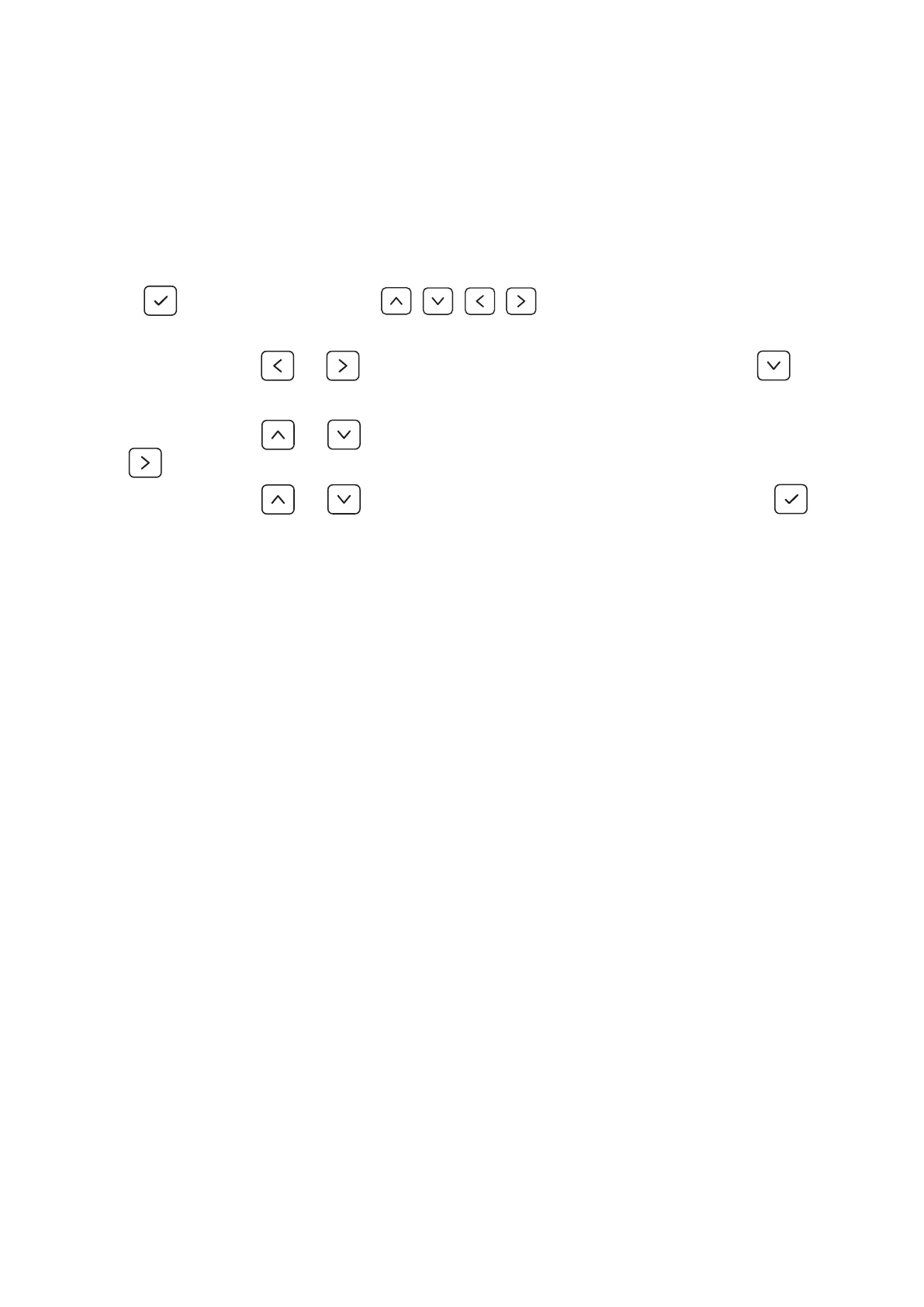48
Advanced Features and Sengs
Variable Refresh Rate (VRR)
Enabling Variable Refresh Rate will put an end to choppy gameplay with uid,
arfact-free performance.
To enable Variable Refresh Rate:
1. Press
or move the Joy Key / / / to open the On-Screen Display
(OSD) Menu.
2. Move the Joy Key
or to select Display. Then move the Joy Key to
enter the Display menu.
3. Move the Joy Key
or to select Variable Refresh Rate. Then move the Joy
Key to conrm the selecon.
4. Move the Joy Key
or to select On or O. Then press the Joy Key to
conrm the selecon.
NOTE: When enabled, DisplayHDR will turn on automacally.
