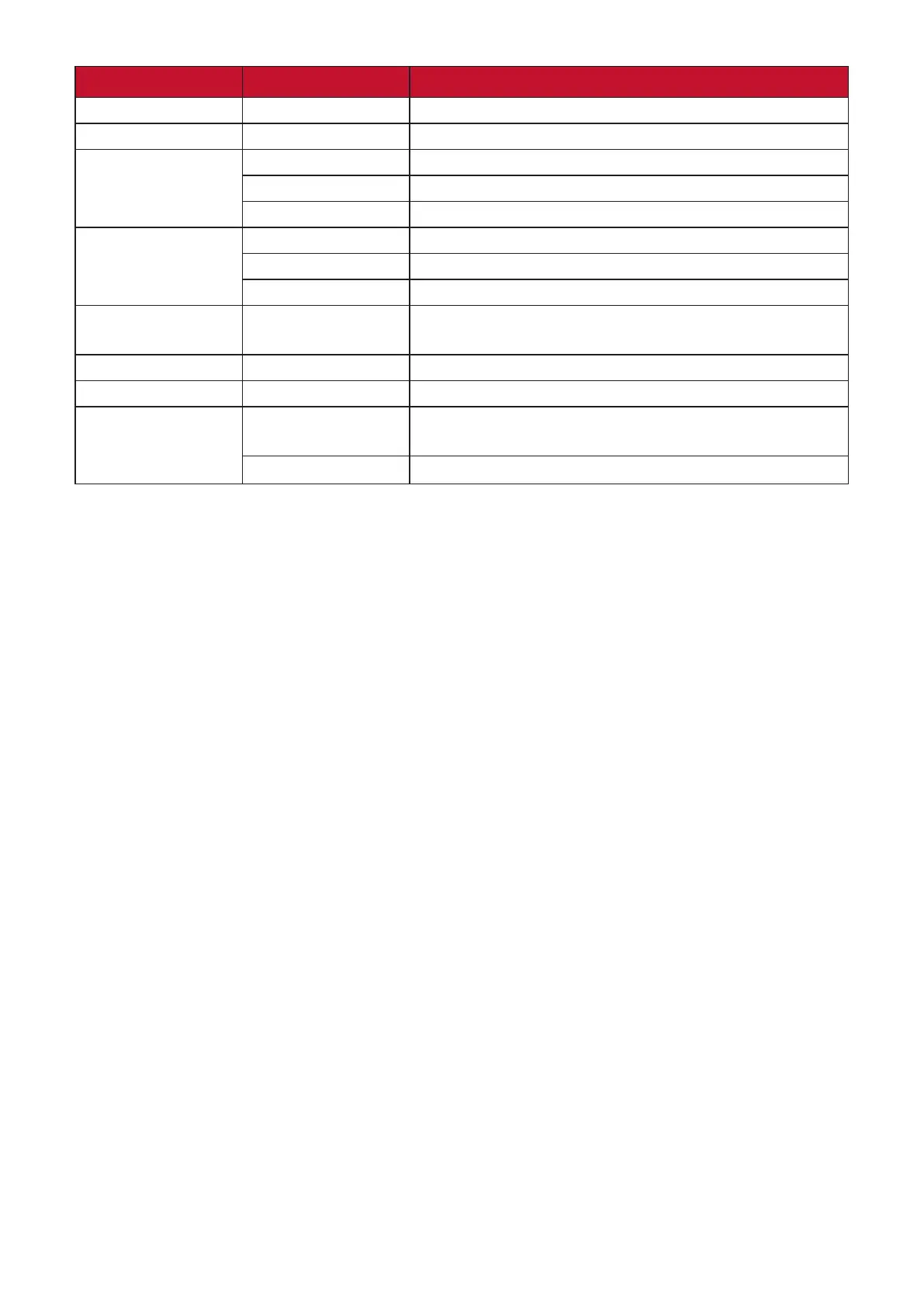31
Item Category Specicaons
Power Adapter
2
Input Voltage AC 100-240V, 50/60Hz (auto switch)
Display Area Full Scan (H x V) 620.928 x 359.78 mm (24.45” x 14.16”)
Operang
condions
Temperature 0° C to 40° C (32° F to 104° F)
Humidity 20% to 90% (non-condensing)
Altude 16,404 feet (5 km)
Storage
condions
Temperature -20° C to 60° C (-4° F to 140° F)
Humidity 5% to 90% (non-condensing)
Altude 40,000 feet (12.1 km)
Dimensions Physical
(W x H x D)
637.9 x 544.9 x 185 mm
(25.1” x 21.5” x 7.3”)
Wall Mount Dimensions 75 x 75 mm
Weight Physical 4.8 kg (10.6 lbs)
Power saving
modes
On 44W (Typical) without audio
46W (Typical) with 50% audio
O ≤ 0.3W
1
Do not set the graphics card in your computer to exceed these ming modes; doing so may result in permanent damage to the display.
2
Please use the power adapter from ViewSonic® or an authorized source only.