Do you have a question about the ViewSonic XG2700-4K and is the answer not in the manual?
Statement of compliance with FCC rules for digital devices, ensuring protection against interference.
Statement of compliance with Industry Canada regulations for digital devices.
Statement of conformity with EU directives for EMC and Low Voltage.
Details TCO certification criteria covering environmental, social, and economic responsibility.
Instructions for registering the product online or via mail for future needs.
Section to fill in product details for future reference.
Information on ViewSonic's environmental commitment to product disposal.
Lists all items included in the display package.
Step-by-step instructions for connecting the display and computer.
Guide for installing optional software from the ViewSonic CD.
Procedure for safely mounting the display on a wall using VESA brackets.
Guides on setting resolution and refresh rate for optimal picture quality.
Instructions for locking OSD controls and power button to prevent changes.
How to use OSD controls to adjust display settings and optimize the image.
Details on navigating and understanding the display's main menu options.
Information on sleep/off modes and power consumption.
Overview of quick access functions via display buttons.
Guide to customizing hue and saturation for precise color performance.
Explanation of various split-screen and picture-in-picture modes.
Details on the function to improve screen luminance and color balance.
How to save current display settings to user modes.
Instructions for selecting DisplayPort version 1.1 or 1.2.
Guide to enabling and using AMD FreeSync for smoother gameplay.
Technical specifications of the display, including dimensions, power, and compatibility.
Instructions for safely cleaning the screen and case.
Solutions for common problems like no power or incorrect colors.
List of websites, phone numbers, and emails for customer support by region.
Details on what the warranty covers, what it excludes, and how to obtain service.
Explanation of warranty rights, limitations, and how state laws may apply.
Information on warranty for products sold internationally.
Specific warranty conditions and service procedures for Mexico.
| Screen Size | 27 inches |
|---|---|
| Resolution | 3840 x 2160 (4K UHD) |
| Panel Type | IPS |
| Refresh Rate | 60 Hz |
| Response Time | 5 ms (GtG) |
| Brightness | 350 cd/m² |
| Contrast Ratio | 1000:1 |
| Color Gamut | 100% sRGB |
| Viewing Angle | 178° (H) / 178° (V) |
| VESA Mount | 100 x 100 mm |
| Connectivity | HDMI, DisplayPort, USB |
| Adaptive Sync | FreeSync |
| Weight | 7.5 kg |











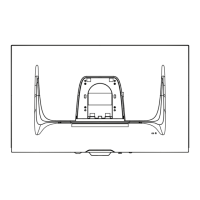
