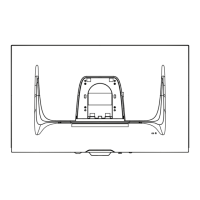9
Input Select
toggles between inputs if you have more than one computer connected
to the display.
M
Manual Image Adjust
displays the Manual Image Adjust menu. You can manually set a variety
of image quality adjustments.
Memory Recall
returns the adjustments back to factory settings if the display is operating
in a factory Preset Timing Mode listed in the Specications of this
manual.
Exception: This control does not affect changes made with the
Language Select or Power Lock setting.
S
Setup Menu
adjusts On-screen Display (OSD) settings.
Power Management
This product will enter to Sleep/Off mode with black screen and reduced power
consumption within 3 seconds of no signal input.
Short Cuts Function from the button
[▼]: To immediately activate Blue light filter.
[▲]: To immediately activate User Setting, there are 3 selection (USER MODE
1,USER MODE 2,USER MODE 3) will load your OSD setting.
[▼]: COLOR SPACE SWITCH (keep pushing [▼] for 5 sec), Switch color space
mode between AUTO / RGB (0-255) / RGB (16-235) / YCC (0-255) / YCC
(16-235).
[▲]: GAME MODE (keep pushing [▲ ] for 5 sec) Switch Game mode between
OFF / FPS1 / FPS2 / RTS / MOBA) .
COLOR ADJUSTS: There are five selections: sRGB, EBU, BLUISH, COOL,
NATIVE, WARM and USER COLOR.
PURPOSE
sRGB Standard color space used for the windows system digital camera and
Internet.
EBU EBU color space used NTSC/EBU (PAL, SECOM) TV Domain
NATIVE Native is a default color temperature (6500K), we recommended for
general graphic design.
# Delta E <=2 on sRGB/EBU/NATIVE

