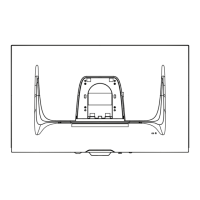43
Audio Adjust
1. Press the [●] key or move the joy key [◄] or [▲] or [▼] to display the On-Screen
Display (OSD) Menu.
2. Move the joy key [◄] or [►] to select Audio Adjust. Then move the joy key [▼]
to enter the Audio Adjust menu.
FreeSync Premium Pro
Game Modes
ON
Volume
Mute
Game Modes Display Input Select ViewMode Audio Adjust Setup Menu
Hz165
Custom 1
Max. Refresh Rate
XG270QC
Navi.
3. Move the joy key [▲] or [▼] to select the desired opon. Then move the joy key
[►] to enter its sub-menu.
4. Move the joy key [▲] or [▼] to adjust/select the seng, and press the [●] key to
conrm the selecon (if applicable).
Menu Opon Descripon
Volume Adjust the volume level.
Mute Enable to disable the sound.

