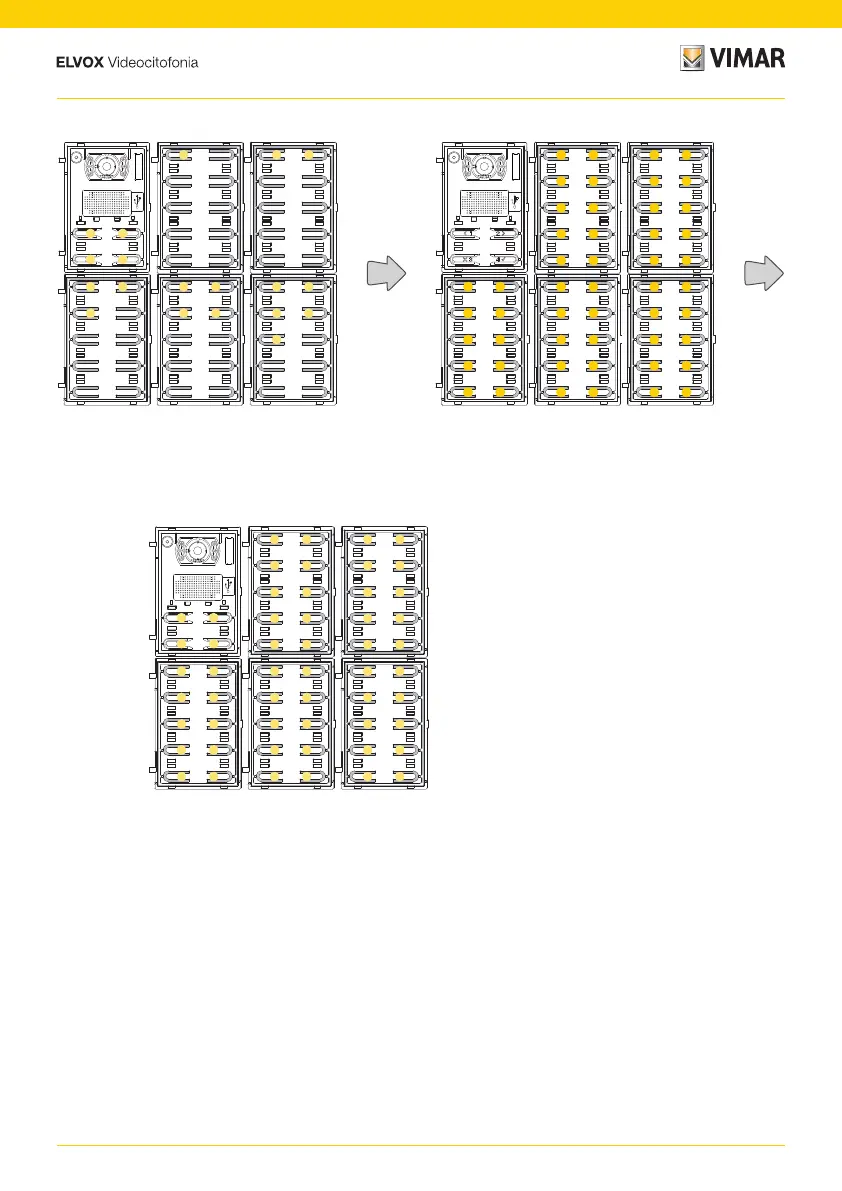15
41002 - 41005
MODULE 3 MODULE 4
MODULE 5
The push button at the top left of the first
module will take the number 5, the push
button at top left of the second module 15,
and so on.
MODULE 3 MODULE 4
MODULE 5
When the position of a module has been
defined, a number of LEDs equal to the
chosen position will light up permanently.
6
7
9
8
10
11
13
12
14
16
17
19
18
20
21
23
22
24
25 35 45
155
The procedure ends automatically after
ordering the last module.
The LEDs light up permanently, the Outdoor
Station emits a warning tone.
26
27
29
28
30
31
33
32
34
36
37
39
38
40
41
43
42
44
46
47
49
48
50
51
53
52
54