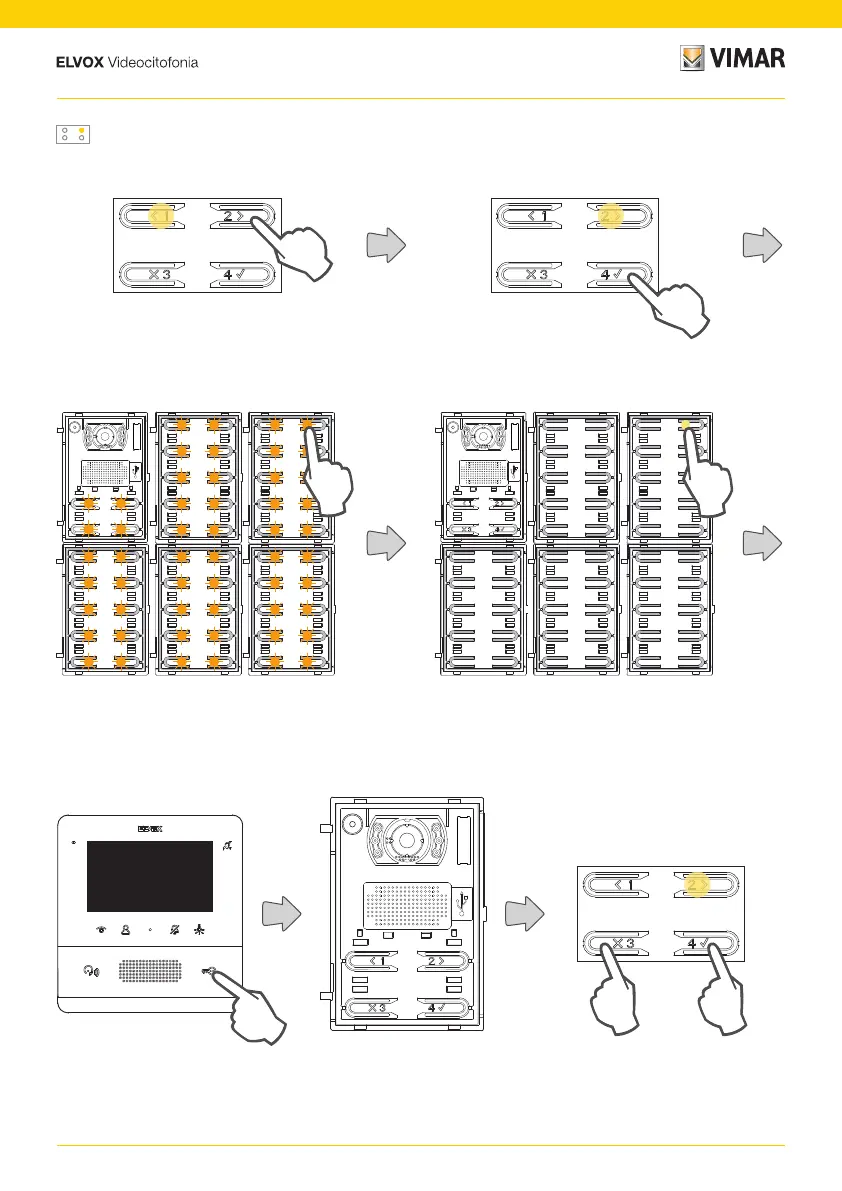16
41002 - 41005
Push button remapping
By default each push button of the Outdoor Station calls an Indoor Station according to its sequential position.
This correspondence can be modified using this procedure
Press to select the function Press to change the
correspondence between
the push button and the
Indoor Station.
MODULE 3 MODULE 4
MODULE 1 MODULE 2
MODULE 5
Only the corresponding LED stays on.
Within 30 seconds, press the same push
button to set its configuration to default.
MODULE 3 MODULE 4
MODULE 1
MODULE 5
MODULE 2
All the LEDs start flashing, press the push
button to be remapped.
> 30s
Press to exit
programming
another push
button
Press a key among the
following on the Indoor
Station to associate. Lock,
F1, F2, relay activation or
switchboardcall
The Electronic unit emits an
acoustic signal to confirm
the new association