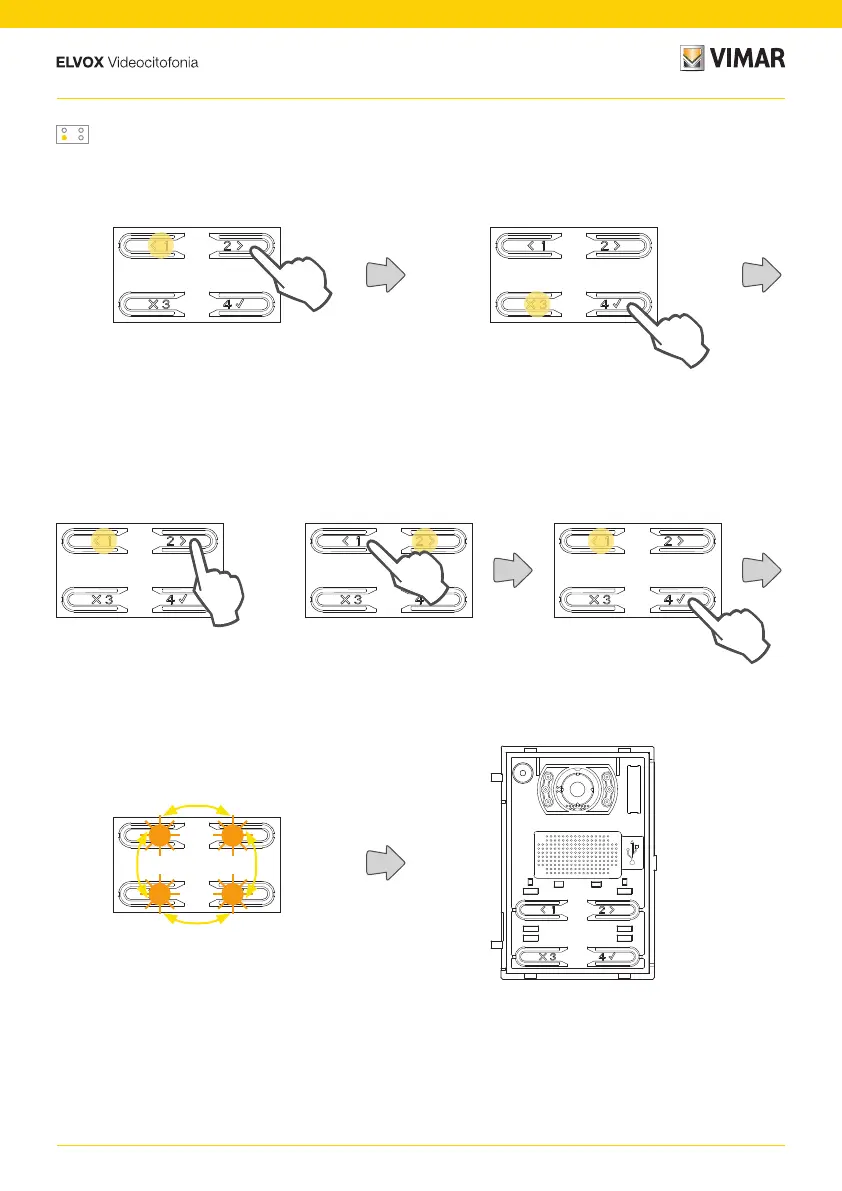18
41002 - 41005
Automatic procedure for assigning IDs to Outdoor Stations
This procedure allows the automatic routing of Outdoor Station IDs (only Outdoor Stations that support automatic ID
assigning).
The lit LED indicates the procedure selected
(*) Note: Only do this in the Outdoor Station which you wish to assign the Master ID to (ID=1)
(*) N.B.: in the event of ID assignment in the "Assignment for all Outdoor Stations” mode, if the Electronic unit already
has a previously set ID, it will perform a check as to the existence of other Outdoor Stations with the same ID; if one is
present, it will launch a new procedure for the assignment of a different ID for itself.
Press repeatedly, until the
LEDs light up as in the
previous section, to select
the function.
Press to confirm
Press to select the procedure Press to confirm
Stations (*)
Stations
At the end of the procedure, the Outdoor
Station emits an acoustic warning to confirm
the procedure has ended and exits the
programming menu.
During the ID search, the push buttons
on the Outdoor Stations involved turn on
in turn clockwise, whereas during the ID
uniqueness check, all the push buttons flash
simultaneously.