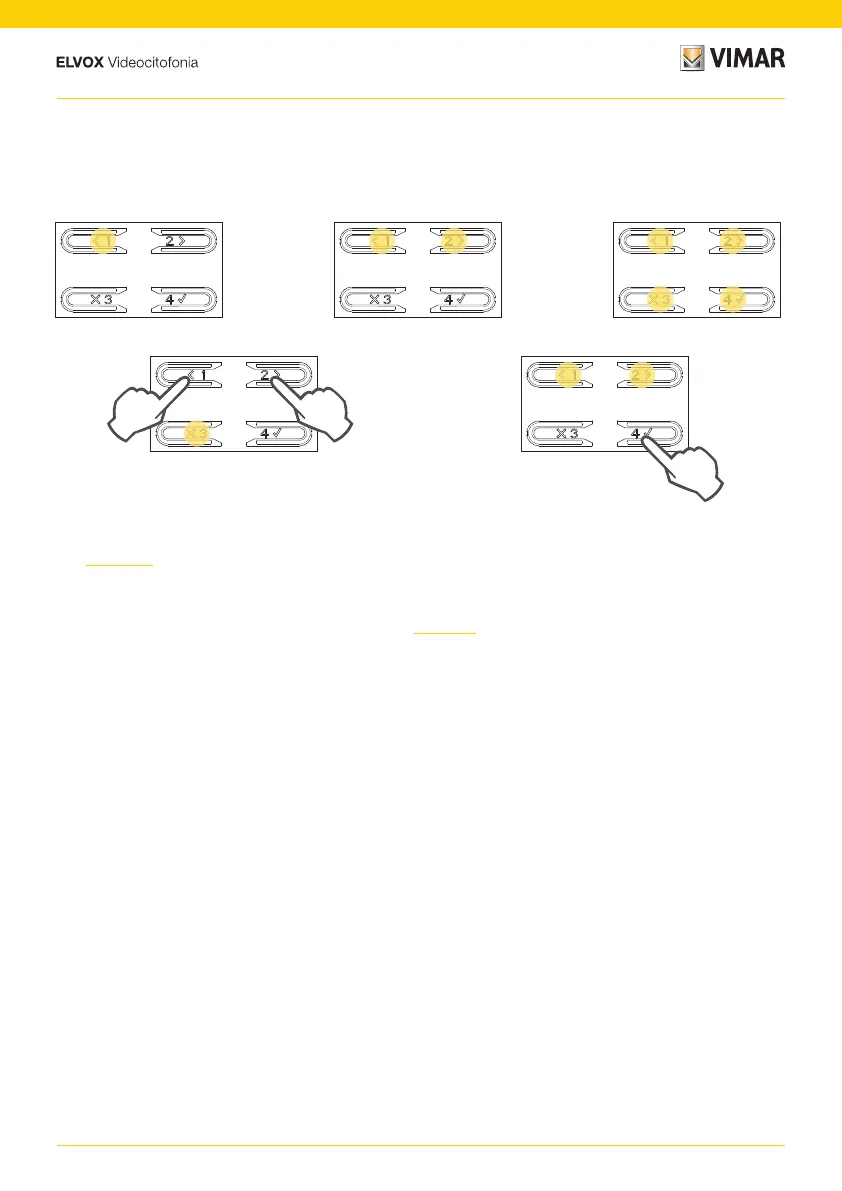26
41002 - 41005
The lit LED indicates the current setting
With SaveProg you can change the grouping in a totally arbitrary way, except that the last line of each module cannot
be configured as a double axial button.
The position chosen for the Indoor Stations, with skipped numbering, allows you not to have to encode the existing
Indoor Stations again or to have to configure the existing Outdoor Stations again, if the grouping of the push buttons are
changed at a later date either using this procedure or using SaveProg
Press to select the
previous option
Press to select the next
option
Press to confirm
Setting for single rocker
button 41111
button 41110 (default)
button 41112