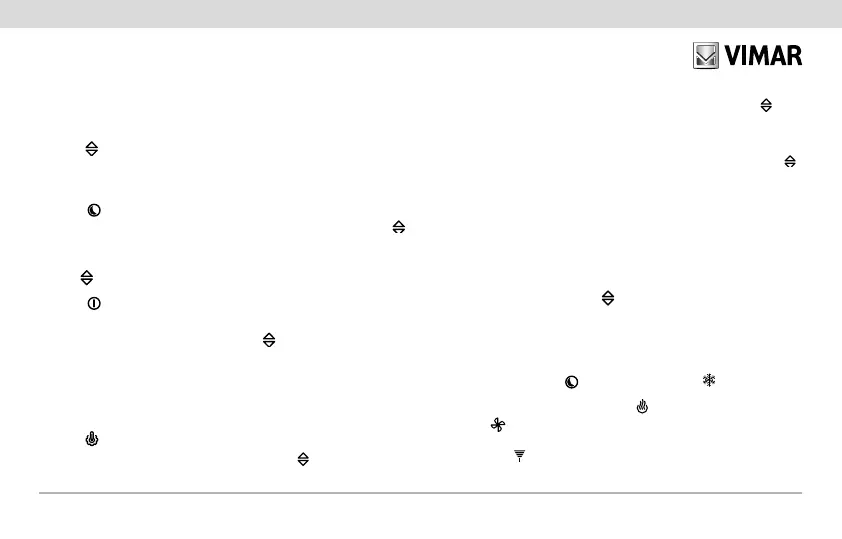16 - ENGLISH
Every button on the thermostat has multiple functions; the function
selection sequence is indicated for each.
Button
.
1. Set the comfort temperature.
2. Increase or decrease numerical values or select other functions.
Button
.
1. Select and set the reduced temperature; set by means of the
button.
2. Select and set the timed reduced temperature; set by means of
the
button.
Button
.
1. Select Off.
2. Select timed off; set by means of the
button.
3. Select On.
4. Select and set antifreeze temperature.
Button OK.
1. Save and activate the set selection.
Button
.
1. Select summer/winter; set by means of the
button.
2. Select the differential temperature; set by means of the
but-
ton.
3. Select the unit of measure for temperature, between degrees Cel-
sius and degrees Fahrenheit; choose setting by means of the
button.
7. OPERATION.
Complete the electrical connections, install the device, then insert
the batteries. Select the required function by pressing the corre-
sponding button. A flashing figure on the display indicates that it may
be changed by means of the
button. The OK button confirms
the choice; any other button cancels the selection.
• TEMPERATURE LEVELS.
It is possible to choose between different temperature levels:
Comfort, Reduced (
symbol), Antifreeze ( symbol).
If the relay is activated, the symbol
is displayed in winter or the
symbol
in summer.
The symbol
indicates that the TX radio module is present or
the
6. FUNCTIONS OF THE BUTTONS.