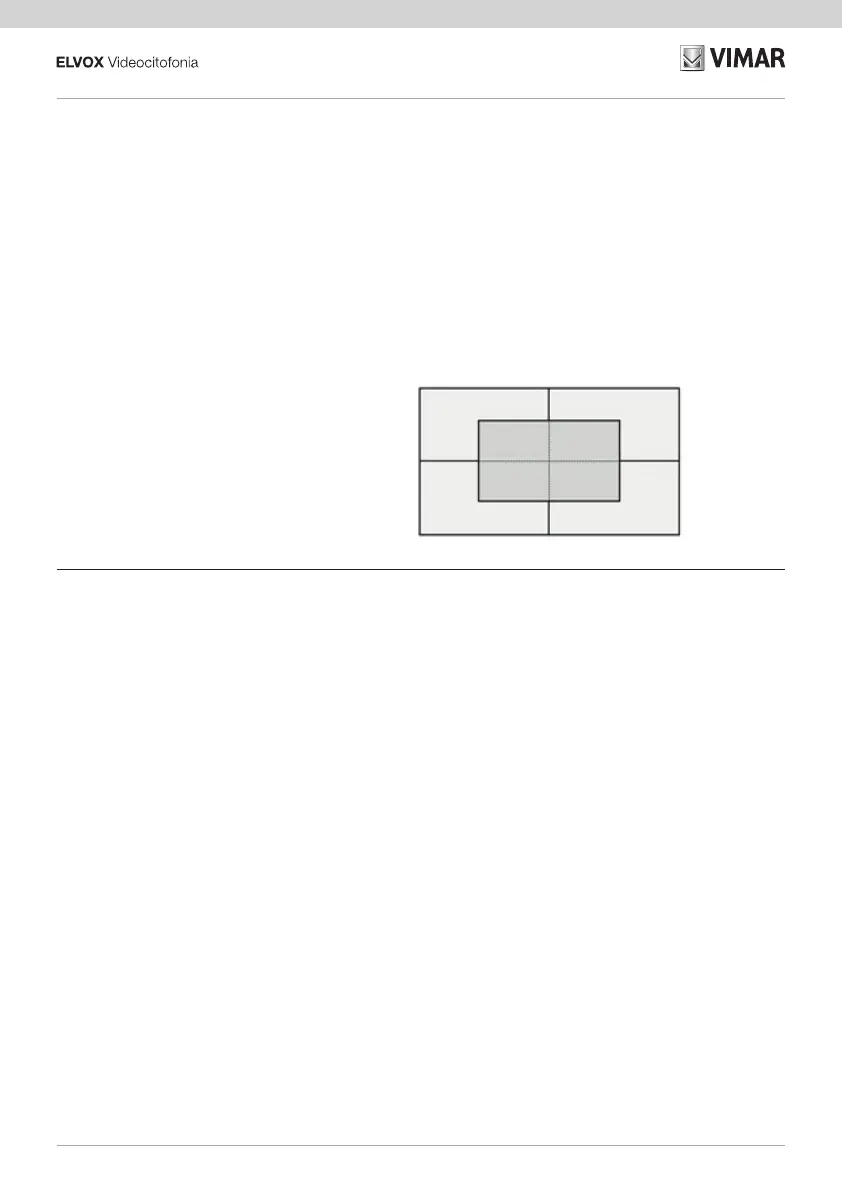Funzione zoom & scan (41004)
La funzione permette di zoomare e scorrere
le zone inquadrate dalla camera, secondo
quantoriportatonellaguraseguente,con
i pulsanti di un posto interno.
Fare riferimento a Save Prog per i rima
-
nenti dettagli.
Zoom & Scan function (41004)
This function lets you zoom and scroll
through the areas framed by the camera,
asshowninthefollowinggure,withthe
buttons of an indoor unit.
Please refer to Save Prog for the remaining
details.
Fonction zoom & scan (41004)
La fonction permet d'agrandir et de faire
délerleszonescadrées par la caméra,
commelemontrelagureci-après,avec
les boutons d'un poste intérieur.
Consulter Save Prog pour les autres
détails.
Funktion Zoom&Scan (41004)
Mit dieser Funktion können die von der
Kamera aufgenommenen Bereiche lt. fol
-
gender Abbildung mit den Tasten einer In-
nenstelle vergrößert und gescrollt werden.
Für weitere Details wird auf SaveProg ver
-
wiesen.
Función zoom & scan (41004)
Esta función permite hacer un zoom y
navegar por las zonas encuadradas por
lacámara,comosemuestraenlagura
siguiente, utilizando los pulsadores de un
aparato interno.
Para más detalles, consulte SaveProg.
Função zoom & scan (41004)
A função permite usar o zoom e percorrer
as zonas enquadradas pela câmara, con
-
formeindicadonaguraseguinte,comos
botões de um posto interno.
Consulte o Save Prog para os restantes
detalhes.
Λειτουργία zoom & scan (ζουμ
και σάρωση) (41004)
Ηλειτουργίαπαρέχειτηδυνατότηταεκτέ-
λεσης ζουμ και μετακίνησης με κύλιση
στις περιοχές που καδράρονταιαπό την
κάμερα,σύμφωναμεταόσααναφέρονται
στηνεπόμενηεικόνα,μέσωτωνμπουτόν
ενόςεσωτερικούσταθμού.
Γιαπερισσότερεςλεπτομέρειες,ανατρέξτε
στοSaveProg.
Picture control (41004)
La modalità standard permette di avere
un funzionamento ottimale in condizioni
ambientali tipiche, mentre la modalità
portrait enhanced permette di esaltare
l’utente chiamante se in ombra rispetto ad
un contesto fortemente illuminato (come ad
esempio l’alba).
Selezionabile da Save Prog.
Picture control (41004)
The standard mode provides optimal oper-
ation in typical environmental conditions,
while the enhanced portrait mode high
-
lights the caller in a backlit situation (such
as at dawn).
Can be selected with Save Prog
.
Contrôle de l'image (41004)
La modalité standard assure un fonc-
tionnement optimal dans des conditions
ambiantes typiques alors que la modalité
portrait enhanced met en évidence l'appe
-
lant si son visage est à l'ombre par rapport
à un milieu fortement éclairé (à l'aube par
exemple).
Se sélectionne à partir de Save Prog.
Bildsteuerung (41004)
Der Standardmodus ermöglicht eine op-
timale Funktion unter normalen Umge-
bungsbedingungen, der Modus Portrait
Enhanced hellt dagegen den bei Starklicht
(zum Beispiel Sonnenaufgang) abgedun
-
kelten Anrufer auf.
Über SaveProg einstellbar.
Control de imagen (41004)
El modo estándar permite un funciona-
miento óptimo en condiciones ambientales
normales, en cambio el modo retrato me
-
jorado permite volver más nítida la imagen
de la persona que llama si se encuentra
en la sombra respecto a un entorno fuer
-
temente iluminado (por ejemplo, al alba).
Puede seleccionarse desde SaveProg.
Picture control (41004)
A modalidade standard permite ter um
óptimo funcionamento em condições am
-
bientais típicas, ao passo que a modali-
dade portrait enhanced permite realçar o
utilizador que está a fazer a chamada, se
ele estiver na sombra num contexto forte
-
mente iluminado (como, por exemplo, ao
amanhecer).
Seleccionável a partir do Save Prog.
Picture control (Έλεγχος εικό-
νας) (41004)
Ηλειτουργίαstandard(τυπική)διασφαλίζει
τηβέλτιστηχρήσησετυπικέςπεριβαλλο
-
ντικέςσυνθήκες,ενώηλειτουργίαportrait
enhanced(ενίσχυσηπορτραίτου)επιτρέ
-
πειτηνενίσχυσητης εικόναςτουατόμου
πουπραγματοποιείτηνκλήσηότανβρίσκε
-
ταιστησκιάσεσχέσημεέναέντοναφω-
τισμένο πλαίσιο (όπως, για παράδειγμα,
κατάτηναυγή).
ΜπορείναεπιλεγείαπότοSaveProg.
10
41001 - 41002 - 41003 - 41004