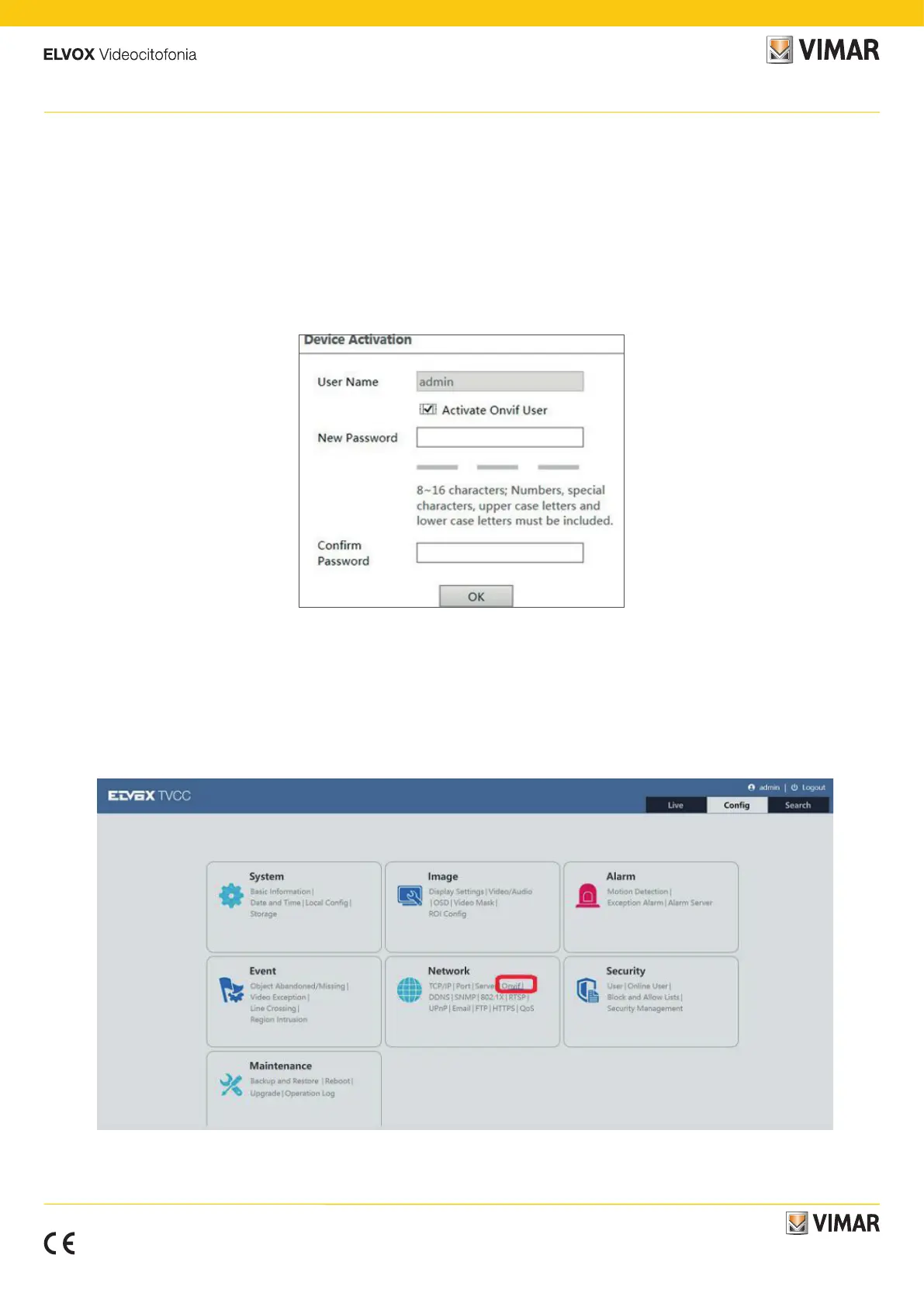Congurazione delle telecamere professionali (cablate) per
l’interoperabilità con il sistema IP-over-2-Wire
Seguire le istruzioni per la prima congurazione delle telecamere IP accedendo
tramite browser all’apposita interfaccia web.
Nella pagina di amministrazione Cong → Network → Onvif, abilitare “Activate
Onvif User” e denire la password relativa:
Per ulteriori dettagli di congurazione, fare riferimento al manuale installatore
della telecamera.
Per modicare la password dell’utente Onvif (rendendola diversa dall’utente per
l’amministrazione della telecamera), procedere come mostrato in seguito:
Conguration of professional (wired) IP cameras for
interoperability with IP-over-2-Wire system
Follow instruction for rst conguration of IP cameras in web camera
conguration page by browser.
Enable “Activate Onvif User” and dene its password in administration interface
Cong →Network → Onvif page:
For further conguration details, follow the IP camera Installer Manual.
To change the password for the Onvif User (changing the credentials of the
Onvif user only, will make the Onvif user dierent from the user device for
camera management), proceed as shown below:
Viale Vicenza, 14
36063 Marostica VI - Italy
www.vimar.com
Foglio istruzioni aggiuntivo - Additional instruction sheet - Notice d'instructions supplémentaire - Ergänzendes Anleitungsblatt
Hoja de instrucciones adicional - Folheto de instruções adicional - Πρόσθετο φύλλο οδηγιών -
FIA_Elvox_CCTV_integration_IPo2W_system_K40980_K40981_P584_R00 00 2307
