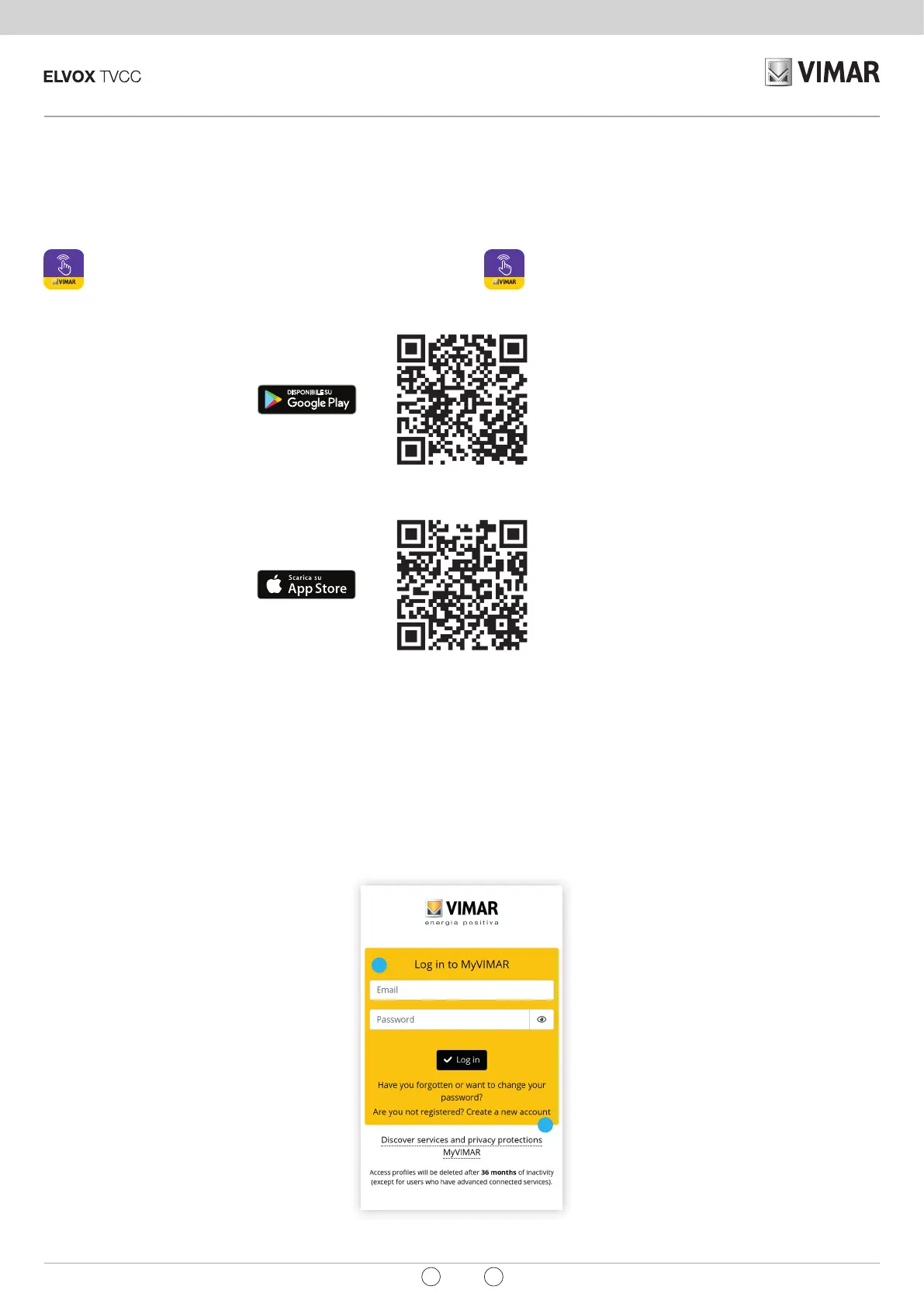Telecamere Wi-Fi
4
IT
EN
1 - Alimentazione e configurazione
Fare riferimento alla quick guide della telecamera specica, presente nella
confezione di acquisto.
1.1 - Installare l’App sullo smartphone
Scaricare e installare l’App Vimar "VIEW Product” sul proprio
smartphone cercandola direttamente nel App Store di riferimento.
a- Se si possiede già un account per MyVIMAR.Aprire l’App e accedere con le
proprie credenziali.
b- Altrimenti creare un nuovo account, toccando sull’apposito link “Crea un
nuovo account”.
Eseguire le successive indicazioni in APP, inserire le credenziali e procedere
con il passo 1.4.
1.2 - Primo accesso
a
b
1 - Power supply and configuration
Please refer to the quick guide of the specic camera, contained in the pack you
purchased.
1.1 - Installing the App on your smartphone
Download the Vimar "VIEW Product” App and install it on your
smartphone, searching for it directly in your reference App Store.
a- If you already have an account for MyVIMAR, open the App and log in with
your credentials.
b- If not, create a new account, tapping on the dedicated link “Create a new
account”.
Follow the next instructions in the App, enter your credentials and proceed
from step 1.4.
1.2 - First access