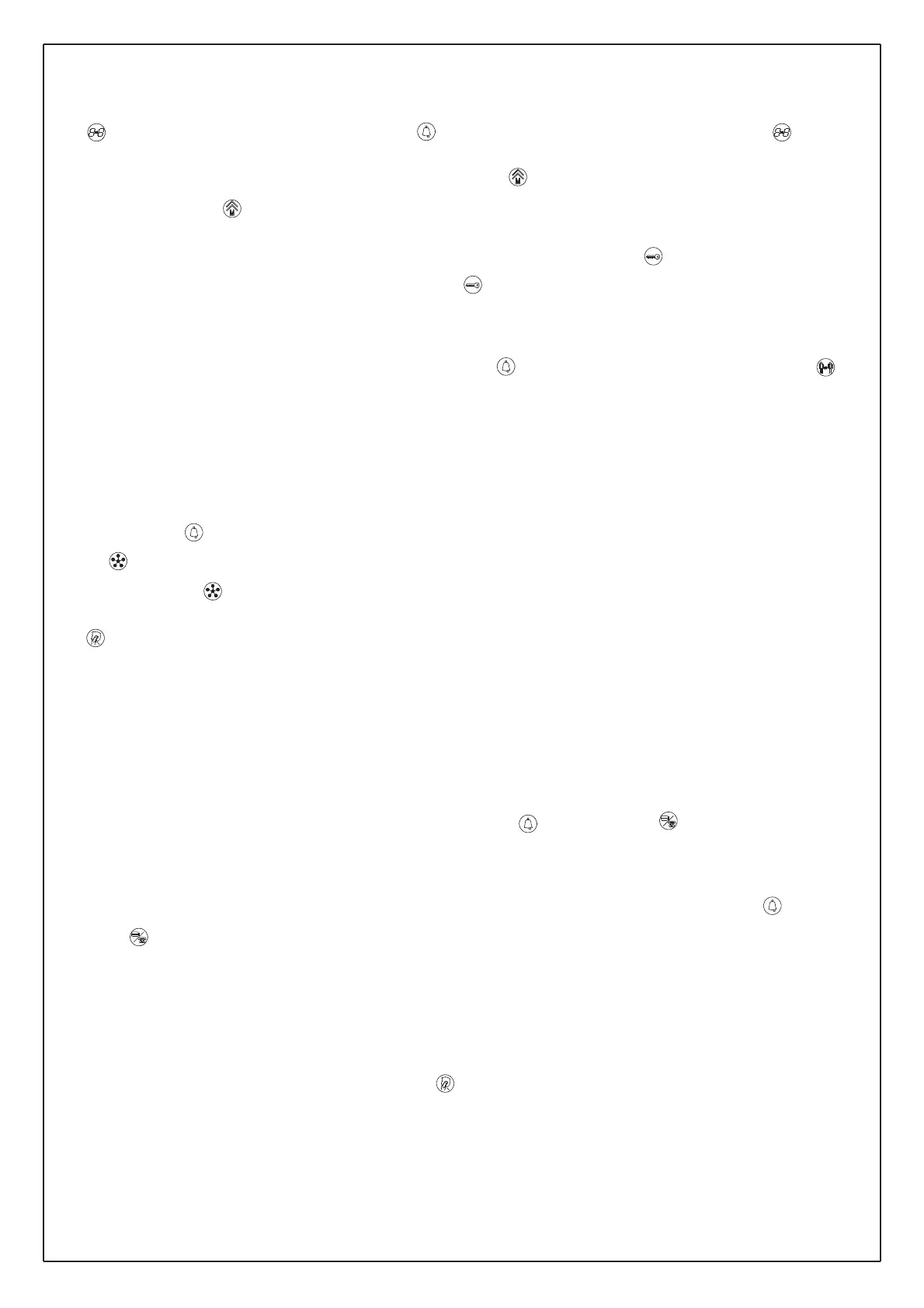11
- Call from user to switchboard: users can use the door lock release button on the interphone or monitor to call the switch-
board. The number of the internal unit which has made the call is displayed on the LCD screen. If the switchboard is set to
INTERNAL mode, the call is also accompanied by an acoustic signal. To communicate with the internal unit, press button
to transfer the number and press the bell button . If instead you wish to cancel the call, press buttons and R.
If more than one call is made to the switchboard (up to 30 different calls) the switchboard notifies the operator by flashing
the respective icon. To scroll the different calls, simply press button .
Pressing push-button for more then 3 seconds all stored number are cancelled
Note: interphones and monitors can only call the switchboard using the door lock button when they are not engaged in
a conversation. Otherwise activation of the door lock button would transmit a door lock release code.
- Intercommunication between internal units connected on the same riser: to activate the intercom facility between two
internal units, one of the two units must first call the switchboard. The operator then calls the internal unit which has made
the call followed by the other internal unit using the bell button . This done, the operator then presses button to
connect the two units.
When the two units are connected the switchboard is excluded from the conversation.
If an incorrect user number is entered, only use the numerical keys to change the number. Do not press button R unless you
wish to permanently disconnect the intercom function.
The duration of conversations using the intercom facility is determined by the conversation time set on the switchboard.
- Conference between internal units connected on the same riser: the conferencing function permits conversations with
up to three internal units. To activate this function from the switchboard, the operator must first call one of the units using
the bell button and then connect the other units one by one by entering the corresponding number and pressing but-
ton .
Each time button is pressed, the switchboard routes the call to an internal unit without disconnecting those already
connected. In conferencing mode the switchboard remains connected to the conversation line. To exclude press button
.
If an incorrect user number is entered, only use the numerical keys to change the number. Do not press button R unless you
wish to permanently disconnect the conferencing function. The duration of conversations using the conference function is
determined by the conversation time set on the switchboard.
- Conversation with telephone line: the switchboard can connect an internal unit to the external telephone line to both
receive incoming telephone calls and make outgoing telephone calls. To activate this function, connect a telephone to the
switchboard (terminals aa-bb) and telephone line (terminals a-b).
Incoming telephone call: to reply to incoming telephone calls, use the telephone connected to the switchboard. To transfer
the call to an internal unit, call the relative unit using the bell button and press button . Connection of the internal
unit to the telephone line is indicated by illumination of the lamp "LINE" and by the telephone icon on the LCD screen.
- Outgoing telephone call: if an internal unit wishes to make an outgoing telephone call, use the telephone connected to the
switchboard to call the external user. Next call back the internal unit using the code and bell button and press
button .
Connection of the internal unit to the telephone line is indicated by illumination of the lamp "LINE" and by the telephone
icon on the LCD screen.
The duration of the telephone conversation is determined by the conversation time set on the switchboard.
- Notification: this function allows the switchboard to enter a conversation already in progress. Using this function the swit-
chboard can interrupt intercommunicating, conferencing or telephone conversations as well as conversations between an
interphone (monitor) and entrance panel. Each time the switchboard enters a conversation an acoustic warning signal is
transmitted to all the units. Press the notification button again to exclude the switchboard from the conversation.
