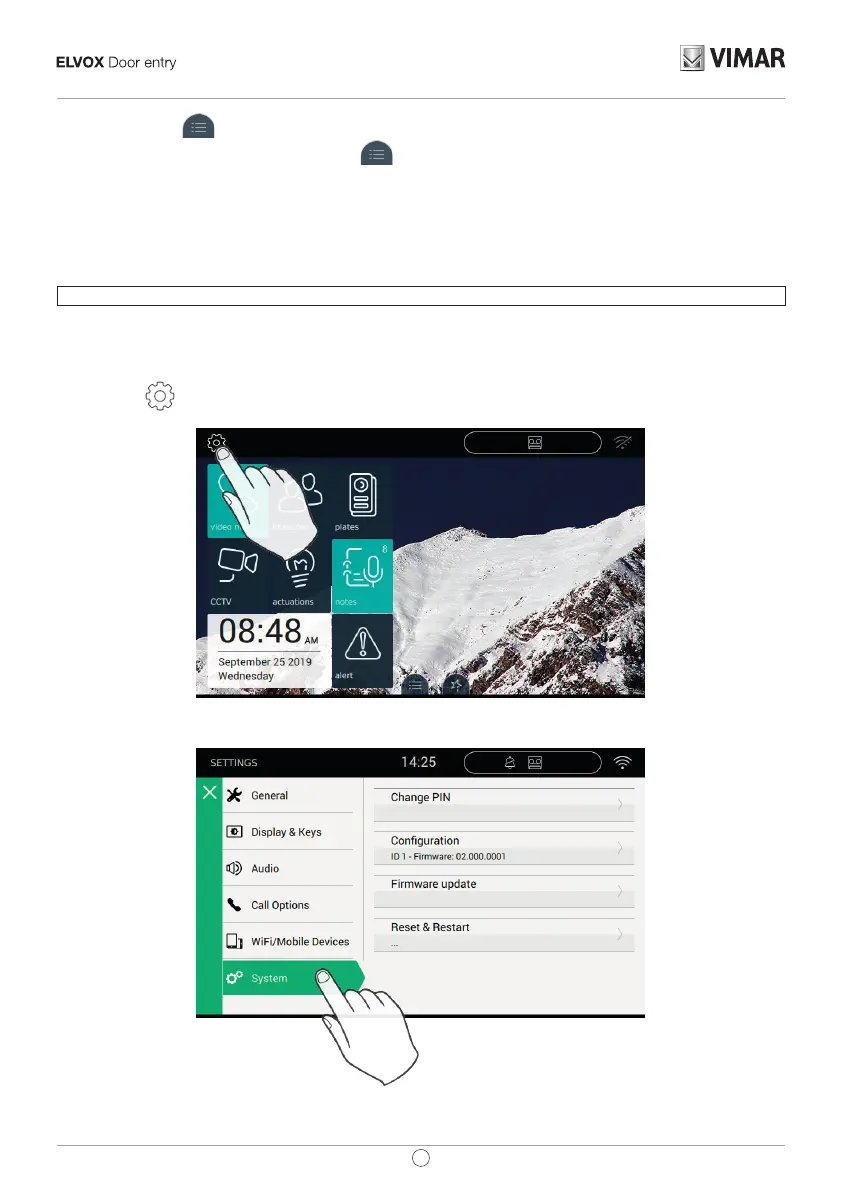21
TAB: 40507
EN
Quick Commands
On the lower edge of the touch screen there is a button ( ) from which you can view all the quick commands for activating the video
voicemail, professional studio mode, call forwarding, DND mode (for calls from the entry panel) and ringer mute function (for intercom calls).
The functions block will occupy the area reserved for applications.
Key functions
P1) Talk/Listen button
P2) Lock button
For further information, refer to the User Manual, which can be downloaded from the website www.vimar.com
First setup
After connecting the device to the 2-wire system, the installer must proceed with the conguration operation in order to assign the TAB 7S a
unique ID within the system.
Press the button
located on the left of the Top Bar in the Home page.
Access System settings