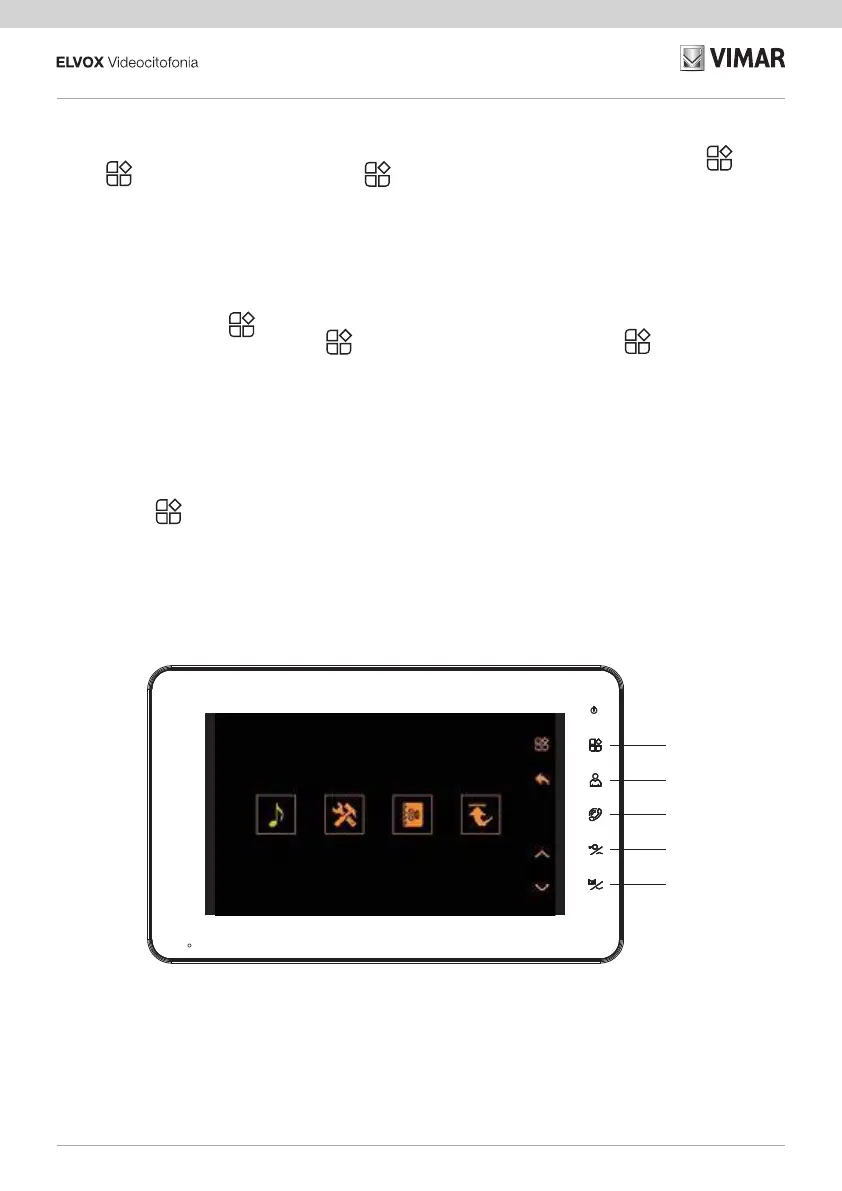23
K40910 - K40911 - K40930 - K40931
Congurazione
Se in condizioni di stand-by si sora il
tasto (4)
il Videocitofono entra in
modalità congurazione: sul monitor
apparirà il menù come indicato nella
gura riportata sotto.
MENÙ
BACK
COMMUNICATION
UP
DOWN
Conguration
In stand-by condition, on pressing soft
button (4)
the video entryphone will
enter conguration mode: the menu
shown in the gure below will appear on
the monitor.
Conguration
En efeurant la touche (4) en mode
veille, le portier-vidéo passe au mode
conguration : le moniteur afche le
menu, comme l'indique la gure ci-des-
sous.
Konguration
Durch den Touch der Taste (4) bei
Videohaustelefon im Standby-Zustand
wird der Kongurationsmodus aufgeru
-
fen: Am Monitor erscheint das unten
abgebildete Menü.
Conguración
Si estando en stand-by se toca el botón
(4)
el videoportero entra en el
modo de conguración: en pantalla apa-
rece el menú que se muestra en la gu-
ra siguiente.
Conguração
Se, em condições de standby, se tocar
na tecla (4)
o Videoporteiro entra
no modo de conguração: no monitor
aparece o menu indicado na gura abai
-
xo.
Διαμόρφωση
Εάν στην κατάσταση αναμονής πατήσε-
τε το πλήκτρο (4)
, η θυροτηλεόρα-
ση θα μεταβεί στον τρόπο λειτουργίας
διαμόρφωσης: στην οθόνη θα εμφανι-
στεί το μενού που φαίνεται στην παρα-
κάτω εικόνα.