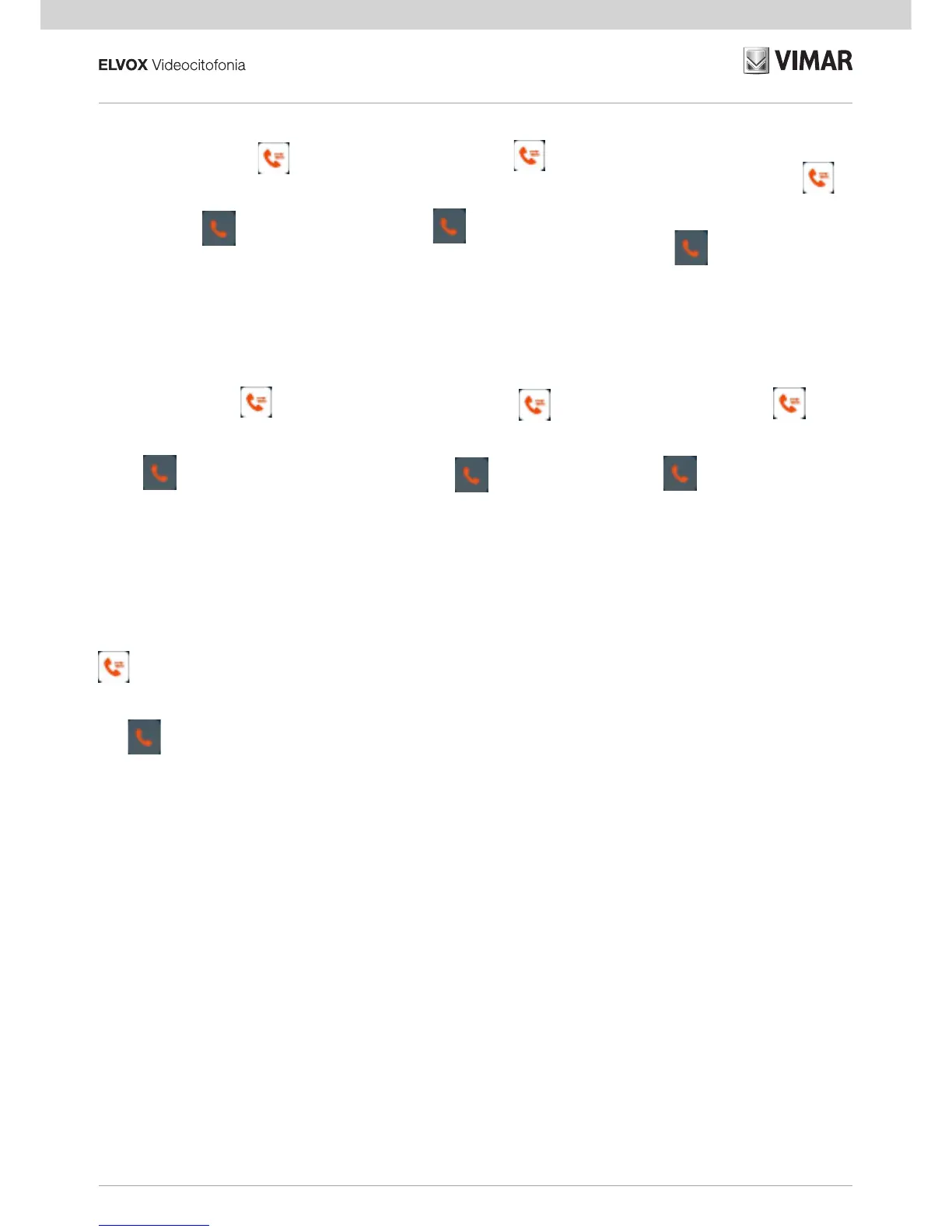Funzione intercomunicante
Premere l’icona [Intercom] sulla
schermata principale, scegliere il posto
interno che si desidera chiamare, quin-
di premere l’icona [Comunicazio-
ne] per avviare la chiamata.
Fonction appel intercom-
municant
Appuyer sur l’icône [Intercom] de
la page d'accueil pour choisir le poste
intérieur à appeler puis appuyer sur
l’icône
[Communication] pour
procéder à l'appel.
Función intercomunicante
Pulse el icono [Intercom] en la
pantalla principal, seleccione el aparato
interno que se desea llamar y luego
pulse el icono
[Comunicación]
para iniciar la llamada.
Função intercomunicante
Prima o ícone [Intercom] no ecrã
principal, escolha o posto interno que
pretende chamar e, depois, prima o
ícone
[Comunicação] para iniciar
a chamada.
Internruffunktion
Das Symbol [Internruf] auf der
Hauptseite antippen, die anzurufende
Innenstelle wählen und dann mit dem
Symbol
[Kommunikation] den Ruf
starten.
Λειτουργία ενδοεπικοινω-
νίας
Πατήστε το εικονίδιο [Ενδοεπικοινωνία]
στην κύρια οθόνη, επιλέξτε τον
εσωτερικό σταθμό που θέλετε να καλέ-
σετε και, στη συνέχεια, πατήστε το εικο-
νίδιο [Επικοινωνία] για να ξεκινή-
σετε την κλήση.
Intercom function
Press the [Intercom] icon on the
main screen, select the indoor unit you
want to call, then press the [Communi-
cation] icon to start the call.