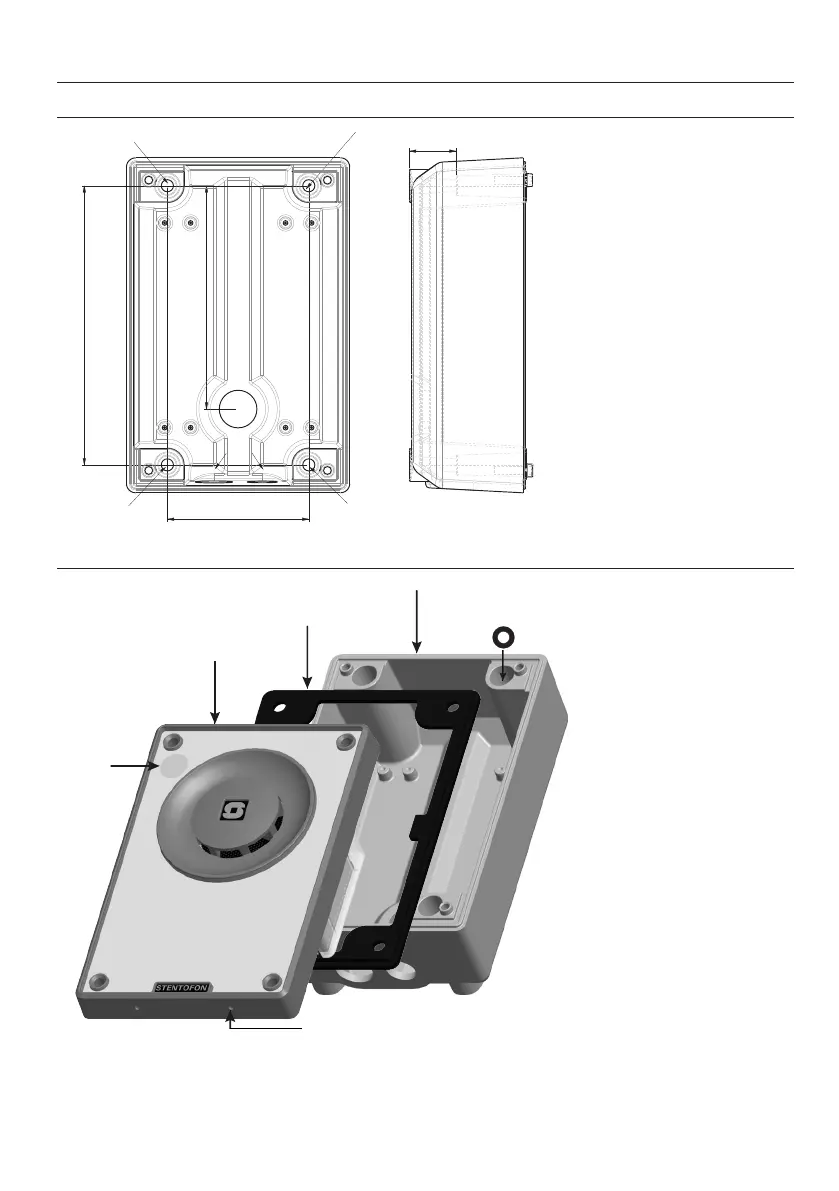2 On-Wall Surface Mounting
2.1 On-Wall Surface Mount Backbox - TA-1
2.2 On-Wall Surface Mounting Procedure
1. Mount the backbox onto the wall
2. Fit the gasket onto the backbox with the ridged side facing down
– Plug the Ethernet cable into the RJ-45 port on the station
3. Mount the Turbine station onto the backbox with the M5 fasteners provided
76 mm
D
6.5 mm
25 mm
120 mm
Mounting holes are to be drilled
as shown.
Max. recommended screw
diameter: ISO M6 or ANSI 1/4".
Screw length must be greater
than 25 mm or 1".
A4 stainless steel socket head
screws/bolts are recommended.
Max. recommended screw
head diameter: 9.5 mm or 3/8".
5.90”
4.72”
1”
0.25”
D
Mounting Hole
Mounting Hole
Mounting Hole
Optional plastic washers for extra
protection against corrosive effects
between surfaces are provided.
They should be placed at the bottom
of the 4 mounting holes.
Grommets and an M20 cable gland
are provided.
cable holes
M20
M16
Surface Mount Back Box
Gasket
Turbine Station
1
2
3
Camera
Lens
Plastic Washer
L The Gasket MUST be
mounted to seal the
station!
LUse the grommets and M20 cable gland
provided for the cable holes on the backbox
L Ensure the station is
mounted vertically with the
microphone aperture facing
down.
L Ensure there is enough
clearance under the station
so that the microphone
aperture is not smothered.
LPlace the plastic washers at the
bottom of the 4 mounting holes on
the back box.