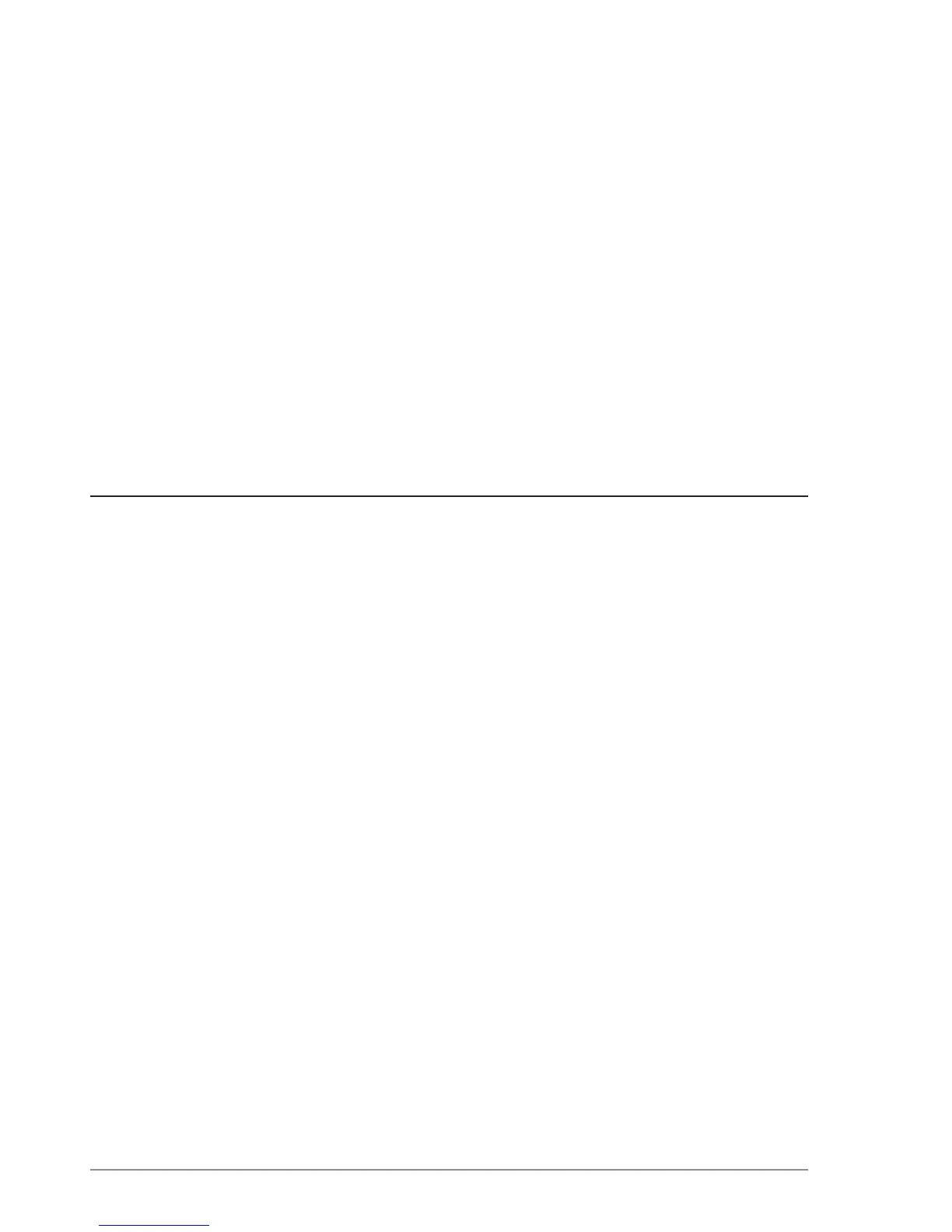7.5.4 Third Party SIP Terminals ........................................................................................... 45
7.5.5 Snom Phone Settings ................................................................................................. 46
7.5.6 Verifying Registration of Snom Video Phone .............................................................. 47
7.6 Pulse Conguration for VS Desktop Video Display Station .................................................. 47
7.6.1 SIP Settings ................................................................................................................ 47
7.6.2 Video Settings for Desktop Video Display Station ...................................................... 48
7.6.3 Direct Access Key Settings ......................................................................................... 49
7.6.4 Desktop Video Display Station Settings ...................................................................... 49
8 Station Indication LEDs .............................................................................................................. 52
8.1 LEDs on Front Plate .............................................................................................................. 52
9 Restoring Factory Defaults ......................................................................................................... 53
9.1 Reset to Factory Default Settings with Activated DHCP ....................................................... 53
9.2 Reset to Factory Default Settings with Static IP .................................................................... 53
10 Camera Field of View ................................................................................................................... 54
Figures
Figure 1 Turbine TCIV-2 / TCIV-3 Station Keys & Functions .............................................................. 5
Figure 2 Turbine TCIV-6 Station Keys & Functions ............................................................................ 6
Figure 3 External Connectors on IP Station ........................................................................................ 7
Figure 4 Turbine Video AlphaCom/Pulse/SIP System ........................................................................ 8
Figure 5 AlphaCom Video Intercom System ..................................................................................... 10
Figure 6 SIP Video Intercom System ................................................................................................ 18
Figure 7 Pulse Video Intercom System ............................................................................................. 34