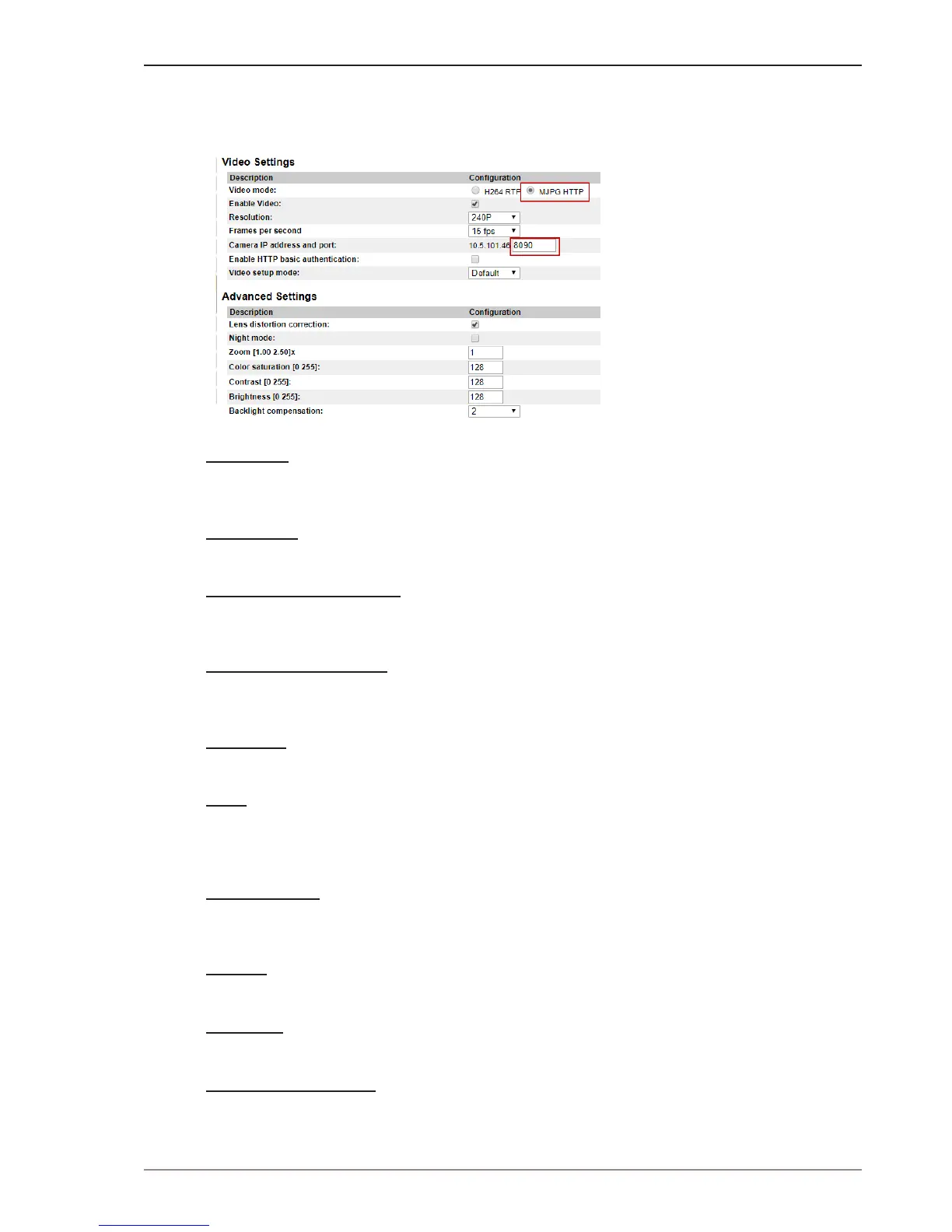4 Turbine Video Settings
After logging into the station via the web interface:
● Select menu option Video Settings
The parameters for video settings are as shown below:
Video Mode
This parameter denes whether the video stream will be in either of the two modes: MJPG in http or
H.264 in RTP.
Enable Video
This parameter denes whether calls made from the station will be video calls.
Camera IP address and port
This is the IP address and port number of the camera streaming the video to a web browser or video
display station. The video camera and the Turbine station have the same IP address.
Lens distortion correction
Enabling this parameter will correct the “sh eye” eect that can occur on the edges of the video
image.
Night Mode
Enabling this parameter will make it possible for the camera to record in low-light conditions.
Zoom
This parameter sets the digital zoom of the video image. The zoom level range is 1.0 to 2.5. Once
it is set higher than 1.0 it allows for osetting the view horizontally and vertically. The oset range is
-100 to 100.
Color saturation
This parameter sets the color saturation of the video image. The range is 0 to 255. Default value is
128.
Contrast
This parameter sets the contrast of the video image. The range is 0 to 255. Default value is 128.
Brightness
This parameter sets the brightness of the video image. The range is 0 to 255. Default value is 128.
Backlight compensation
This parameter sets the backlight compensation for the video image. The range is from 0 to 5. The
default value is 2.