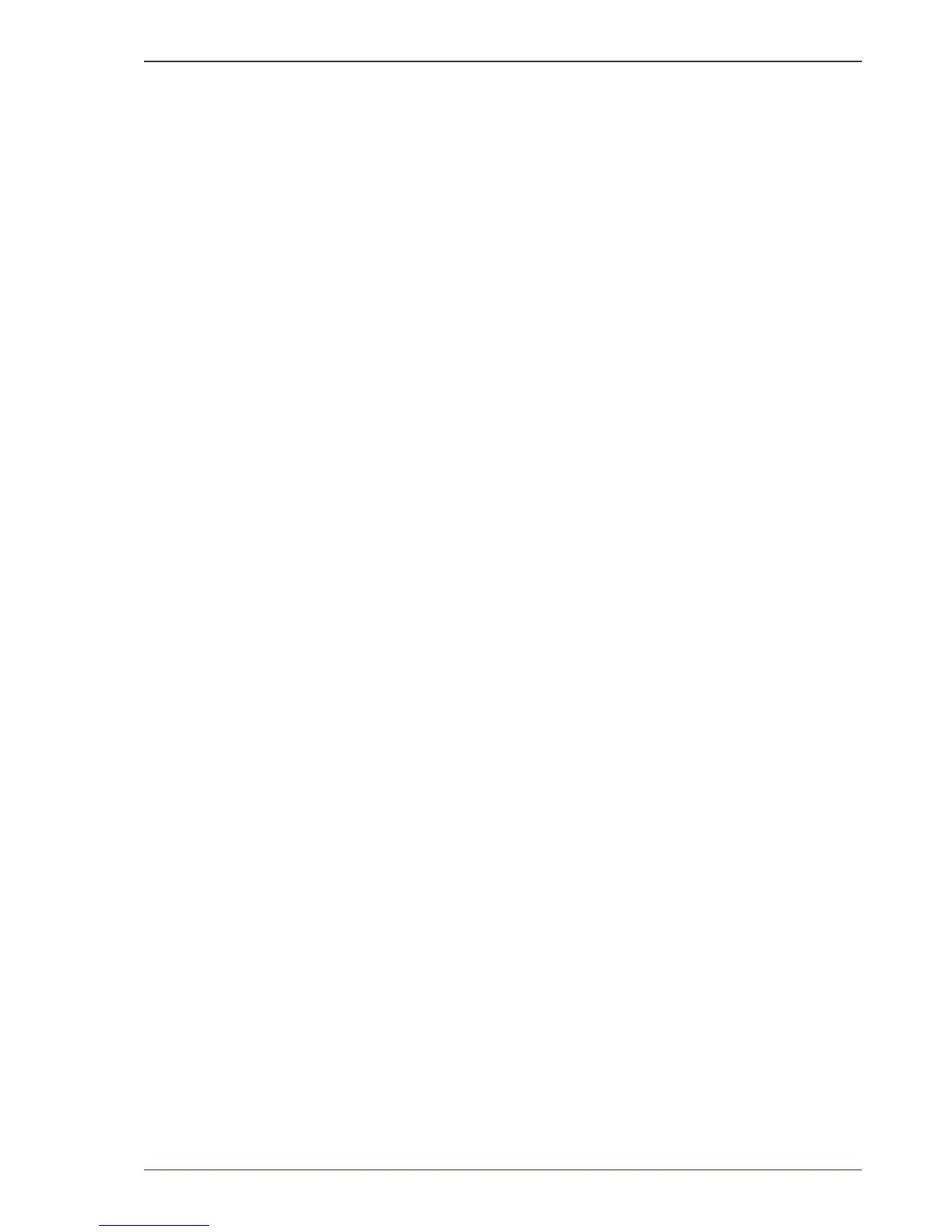Contents
1 Turbine Compact IP Video Stations ............................................................................................. 5
2 Station Connections ...................................................................................................................... 7
2.1 External Connectors on IP Video Station ................................................................................ 7
2.2 Power Supply .......................................................................................................................... 7
2.3 Network Connection ................................................................................................................ 7
2.4 Input/Output Connections ....................................................................................................... 7
3 Starting Up the Video Station ....................................................................................................... 8
4 Turbine Video Settings .................................................................................................................. 9
5 AlphaComConguration ............................................................................................................ 10
5.1 Logging into the Station ........................................................................................................ 10
5.2 Station Main Settings .............................................................................................................11
5.3 AlphaCom Conguration for ITSV-1 Video Phone ................................................................ 12
5.3.1 Video Settings for ITSV-1 ............................................................................................ 12
5.3.2 ITSV-1 Phone Settings ................................................................................................ 13
5.3.3 ITSV-1 Account Setup ................................................................................................. 13
5.3.4 ITSV-1 Audio Codec Settings ...................................................................................... 14
5.3.5 ITSV-1 Video Conguration ......................................................................................... 14
5.4 AlphaCom Conguration for VS Desktop Video Display Station ........................................... 15
5.4.1 Video Settings for Desktop Station ............................................................................ 15
5.4.2 VS Desktop Station Video Conguration .................................................................... 16
6 SIPConguration......................................................................................................................... 18
6.1 Logging into the Station ........................................................................................................ 18
6.2 Station Main Settings ........................................................................................................... 19
6.3 SIP Conguration for ITSV-1 Video Phone ........................................................................... 20
6.3.1 SIP Settings for ITSV-1 ............................................................................................... 20
6.3.2 Video Settings for ITSV-1 ............................................................................................ 21
6.3.3 ITSV-1 Phone Settings ................................................................................................ 21
6.3.4 ITSV-1 Account Setup ................................................................................................. 22
6.3.5 ITSV-1 Video Conguration ......................................................................................... 22
6.4 SIP Conguration for Cisco Video Phone ............................................................................. 23
6.4.1 SIP Settings ................................................................................................................ 23
6.4.2 Video Settings for Cisco Phone .................................................................................. 24
6.4.3 Direct Access Key Settings ......................................................................................... 25
6.5 SIP Conguration for Bria Softphone .................................................................................... 26
6.5.1 Video Settings for Bria Softphone ............................................................................... 27
6.5.2 Direct Access Key Settings ......................................................................................... 28
6.5.3 Bria Softphone Settings .............................................................................................. 28
6.6 SIP Conguration for VS Desktop Video Display Station ...................................................... 30
6.6.1 SIP Settings ................................................................................................................ 30
6.6.2 Video Settings for Desktop Video Display Station ...................................................... 31
6.6.3 Desktop Video Display Station Settings ...................................................................... 31
7 PulseConguration ..................................................................................................................... 34
7.1 Logging into the Station ........................................................................................................ 34
7.2 Station Main Settings ........................................................................................................... 35
7.3 Pulse Conguration for ITSV-1 Video Phone ........................................................................ 36
7.3.1 SIP Settings ................................................................................................................ 36
7.3.2 Third Party SIP Terminals ........................................................................................... 36
7.3.3 Video Settings for ITSV-1 ............................................................................................ 37
7.3.4 Direct Access Key Settings ......................................................................................... 37
7.3.5 ITSV-1 Phone Settings ................................................................................................ 38
7.3.5.1 ITSV-1 Account Setup .......................................................................................... 38
7.3.5.2 ITSV-1 Video Conguration ................................................................................. 39
7.3.6 Verifying Registration of ITSV-1 .................................................................................. 39
7.4 Pulse Conguration for Bria Softphone ................................................................................. 40
7.4.1 SIP Settings ................................................................................................................ 40
7.4.2 Video Settings for Bria Softphone ............................................................................... 40
7.4.3 Direct Access Key Settings ......................................................................................... 41
7.4.4 Third-Party SIP Terminals ........................................................................................... 41
7.4.5 Bria Softphone Conguration ...................................................................................... 42
7.4.6 Verifying Registration of Bria Softphone ..................................................................... 43
7.5 Pulse Conguration for Snom Video Phone .......................................................................... 43
7.5.1 SIP Settings ................................................................................................................ 43
7.5.2 Video Settings for Snom Phone .................................................................................. 44
7.5.3 Direct Access Key Settings ......................................................................................... 45