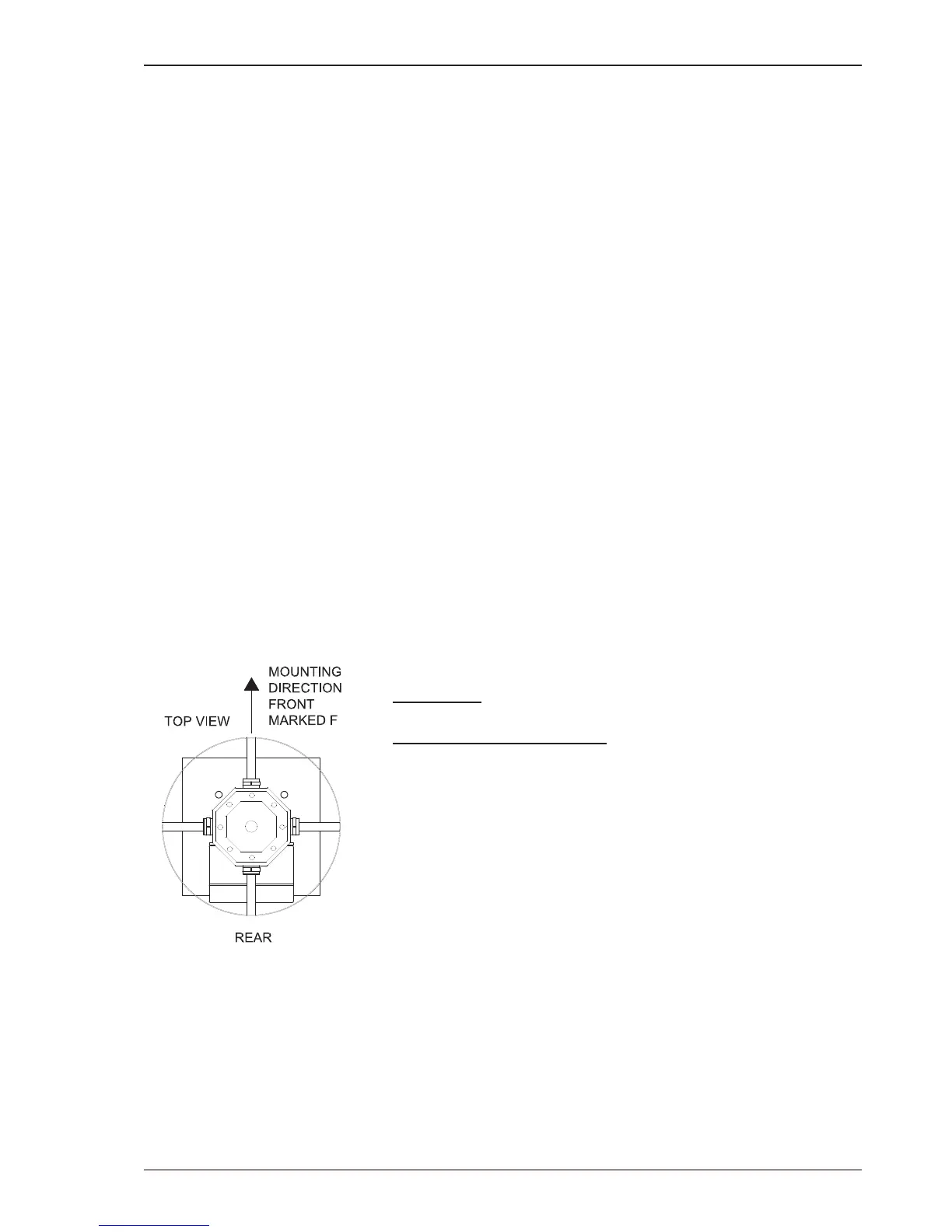4 Installation&CongurationProcedures
4.1 General
For proper installation and operation of the VSS-V2 system, we
recommend reading this section thoroughly together with technical and
connection drawings.
L Zenitel has experienced that certain types of ships have a too high
ambient noise level in the area where the microphone unit is installed.
This means that installing the microphone in such an area will
degrade the performance of the system. Zenitel therefore highly
recommends performing noise measurements before the installation
to make sure the ambient noise level does not exceed 70dB in the
area where the microphone is to be mounted.
L In order to comply with DNV ship requirements, the procedures in
this section have to be followed strictly.
4.2 Mounting
4.2.1 VSS-V2 Master Panel & VSS-V2 Slave Panel
The panels should be ush or bulkhead mounted in a normal and
ventilated indoor environment with a temperature of maximum +55 ºC.
The Master Panel is normally mounted in the Bridge control panel.
Make sure that there is sucient space for cables and maintenance.
4.2.2 VSS-V2 Microphone Unit
The eectiveness of the system depends on the microphone installation.
The location of the unit outside the wheelhouse is critical due to the
ship’s velocity, wind and vibrations.
Normally, the microphone unit is mounted outside, on top of the bridge.
Precautions:
Background noise & Feedback
For best performance, the unit must be placed as far away from noise
sources as possible. This allows for the detection of signals from longer
distances.
● Undertake noise measurements before the installation to make sure
the ambient noise level does not exceed 70dB in the area where the
microphone is to be mounted.
● Mount the Microphone Unit according to Figure 1 Microphone
Mounting Guidance on page 12.
● Do not mount the microphone where vessels own typhoon will
exceed 100-110dB when activated. This will cause the microphone
unit to temporary malfunction in microphone check signal. This may
cause permanent damages to microphones mounted in unit.
● Do not mount the microphone too close to regularly opened doors or
windows near the Master panel / Slave panel in order to prevent the
system from oscillating due to acoustic feedback.
● Mount the microphone in the correct direction - front is marked F.
