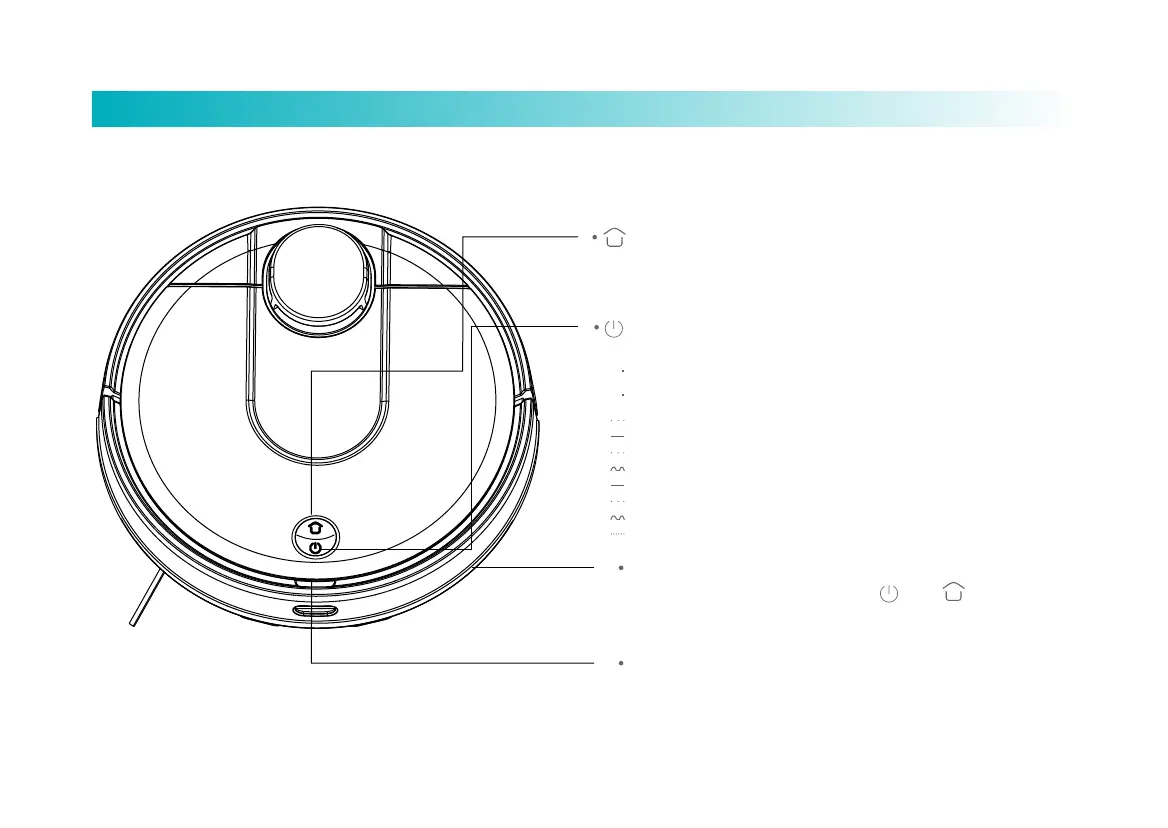1
Product Introduction
obot
hort press it to start intelligent recharging
Startup and shutdown/global cleaning
hort press it to start/suspend cleaning
Long press it for 3s to start up or shut down the robot
Blue light remains on: Working normally
Y
ellow light blinks slowly: Returning for recharging / low battery
ellow light breathes: Charging
lue light blinks slowly: Entering the network configuration mode
lue light breathes: Starting up / Upgrading firmware
ed light blinks fast: Abnormal state
n power-on state, press and hold and
simultaneously for 3s to enter network configuration.
ip: The dustbin can be removed by opening the top
