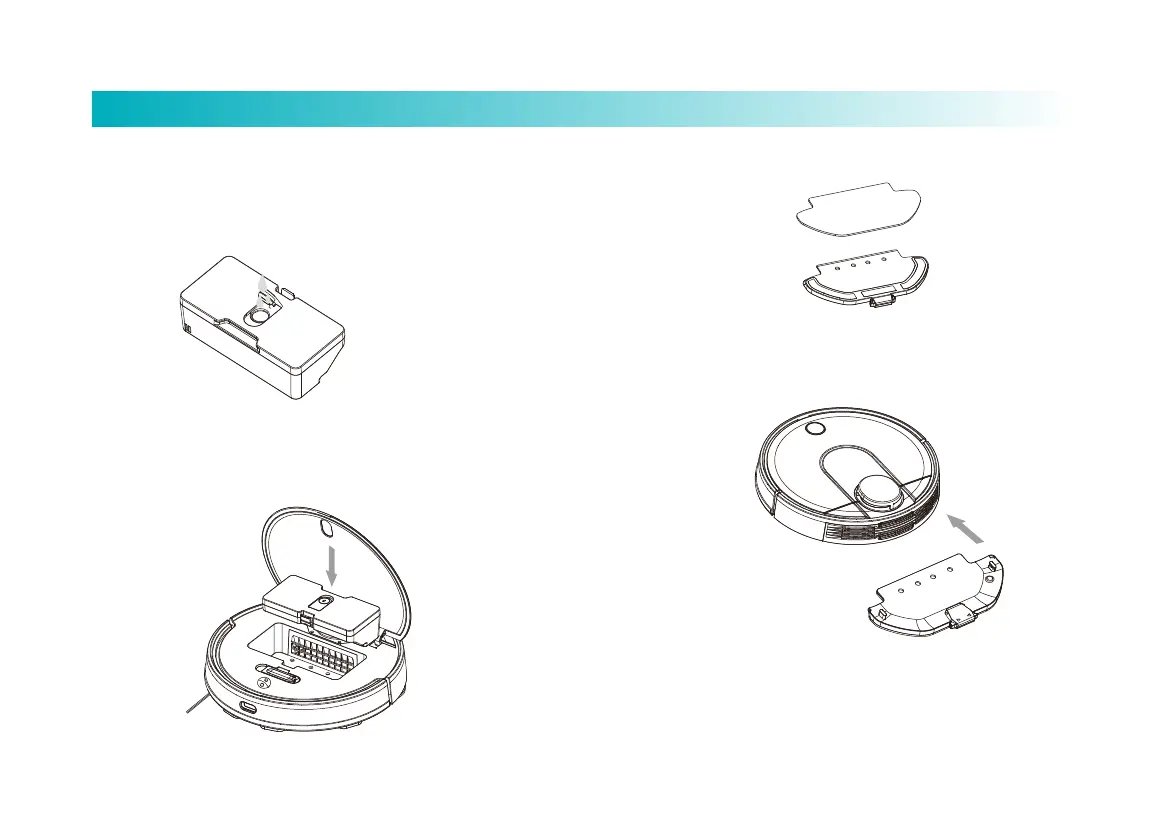5
Installation Instructions
4. Install the water tank
Open the rubber cover of the water tank;
fill the water tank with water; then close the rubber cover.
①
Install the water tank into the robot in the indicated
direction; confirm that the clip is properly installed.
②
③ Attach the duster into the duster bracket, and stick
the duster to the Velcro.
④ Manually press the clips on both sides of the duster
bracket, and push the duster bracket to the bottom of
the robot in the indicated direction.
* Do not use the water tank in the first cleaning;
* Do not use the water tank if the robot is unattended;
* Remove the water tank and duster bracket before charging
the robot or leaving it idle;
* If carpets are used in the house, please set virtual walls
in the App.
