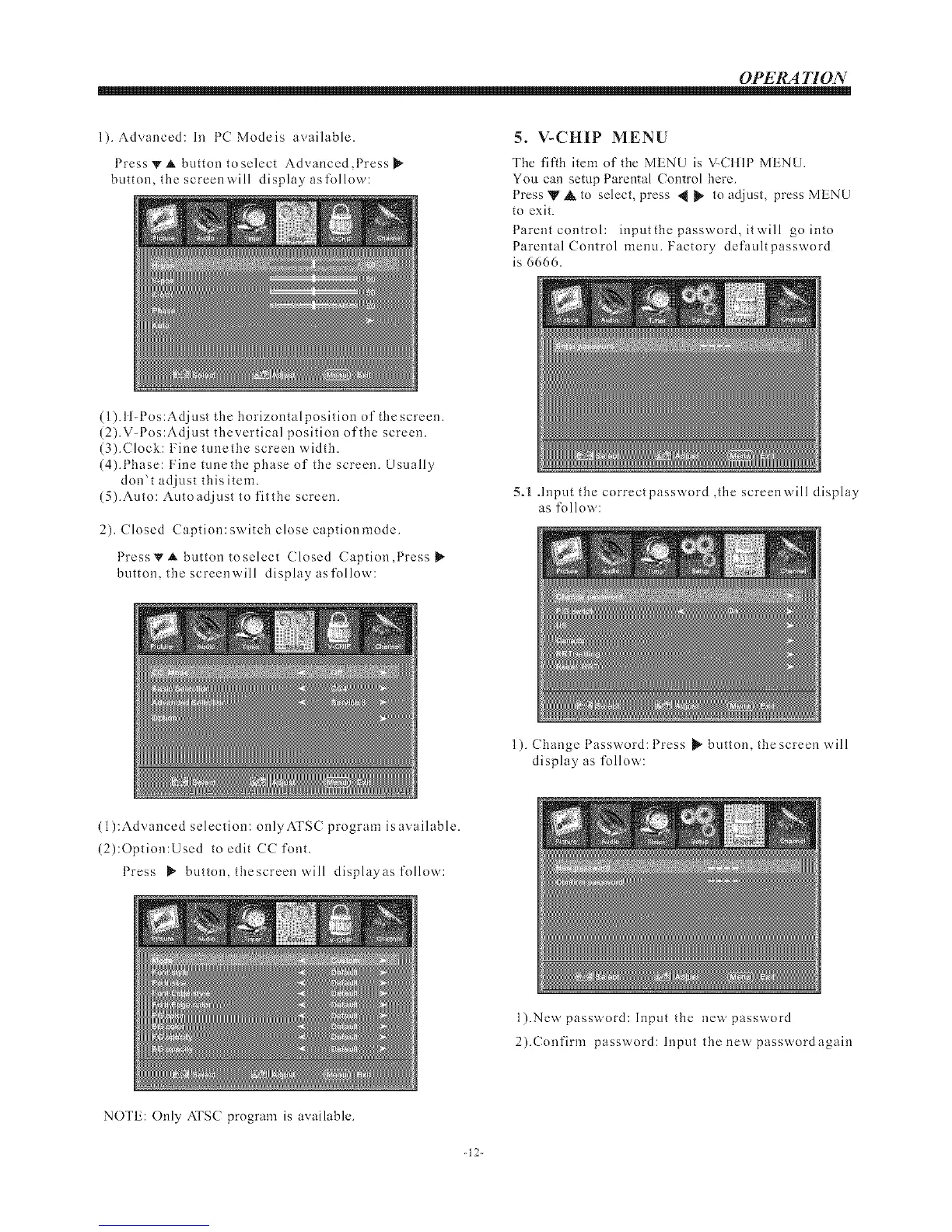OPERA TI ON
l). Advanced: In PC Modeis available.
PressvA bl.,tton to select Advanced ,Press
button, the screenwill display asfollow:
5. V-CHIP MENU
The fifth item of the MENU is V-CIilP MENU.
You can setup Parental Control here.
Press W A to select, press 4 _ to adjust, press MENU
to exit.
Parent control: inputthepassword, itwill go into
Parental Control menu. Factory defaultpassword
is 6666.
(1).lLPos:Adjust the horizontalposition of the screen.
(2).V-Pos:Adjust thevertical position of the screen.
(3).Clock: Fine tunethe screen width.
(4).Phase: Fine tunethe phase of the screen. Usually
don't adjust this item.
(5).Auto: Autoadjust to fitthe screen.
2). Closed Caption: switch close caption mode.
Pressv_.bnttontoselect Closed Caption ,Press
button, the screen`,`,'ill display as folio`,`,':
5.1 .Input the correct pass`,`,'ord ,the screen`,`,'ill display
as fo 11o`,`,':
) )
1). Change 1 assword: I ress _" button, the screen `,`,'ill
display as folio`,`,':
(l):Advanced selection: onlyATSC program isavailable.
(2):Option:Used to edit CCfont.
Press _ button, thescreen,,,,'ill displayasfollow:
l).New password: Input the new password
2).Confirm password: Input the newpasswordagain
NOTE: Only ATSC program is available.
-12-
