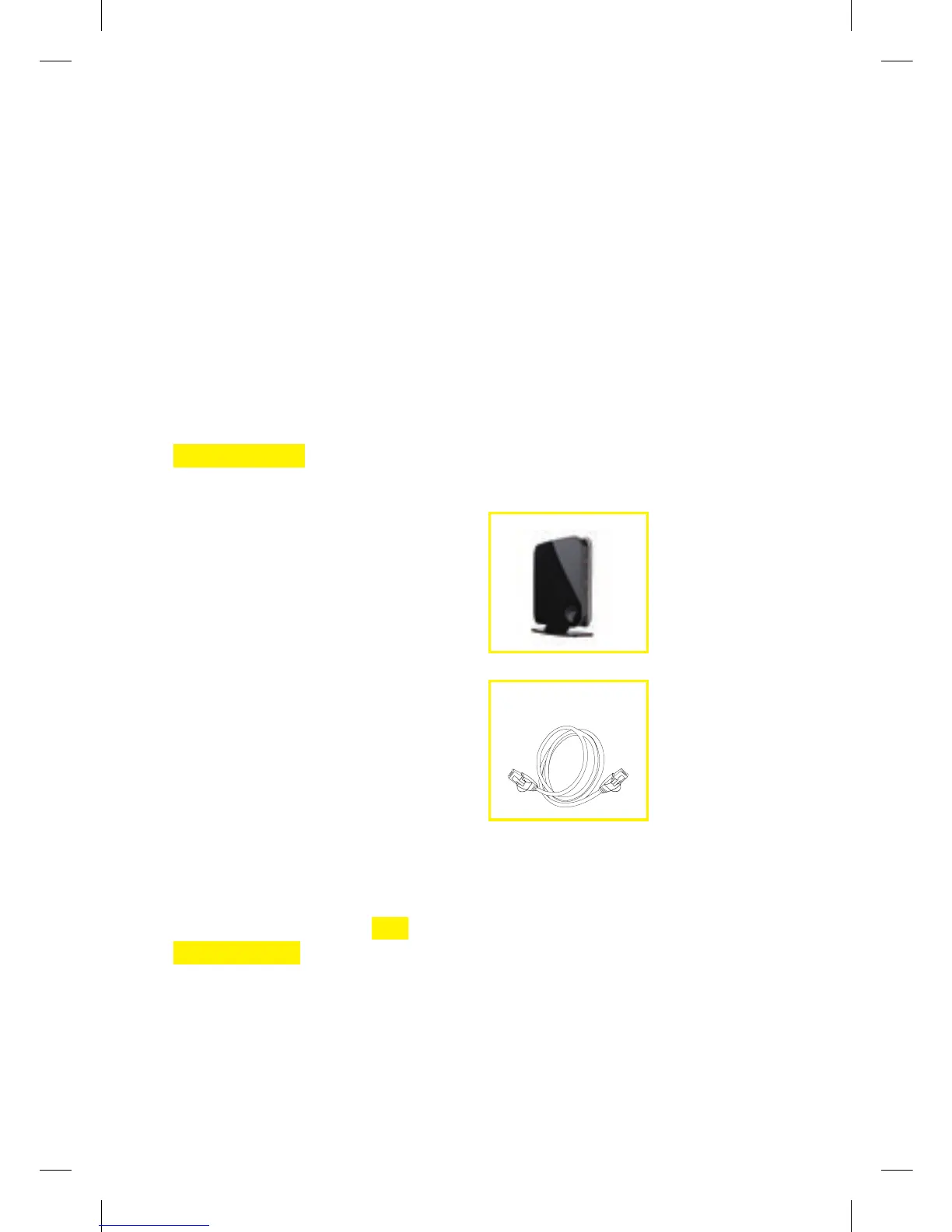4
Super Hub
A QuICK CHeCKLISt
EvErYtHInG YoU nEEd to GEt Up and rUnnInG
Cable service
Your cable service should be installed
and ready for this set up process,
if not, just give our team a call on
0845 454 1111* .
Super Hub
This will have been connected by our
engineer or by yourself if installing
services using QuickStart.
Ethernet cable
This is the lead which connects your
computer to your Super Hub, but only
if you decide not to go wireless.
Longer Ethernet cables are available
to purchase at your local computer shop.
Ethernet cable
First, check you’ve got all the bits and pieces you need to get set up:
Missing anything?
Just give our team a call on 150 from your Virgin Media phone, or on
0845 454 1111* from any other phone. We’ll arrange to get you what you need.
*For details about how much it costs to call our team, visit our website at virginmedia.com/callcosts
113775_VM_Super Hub_MainGuide_AW02.indd 4 29/10/2010 10:50
