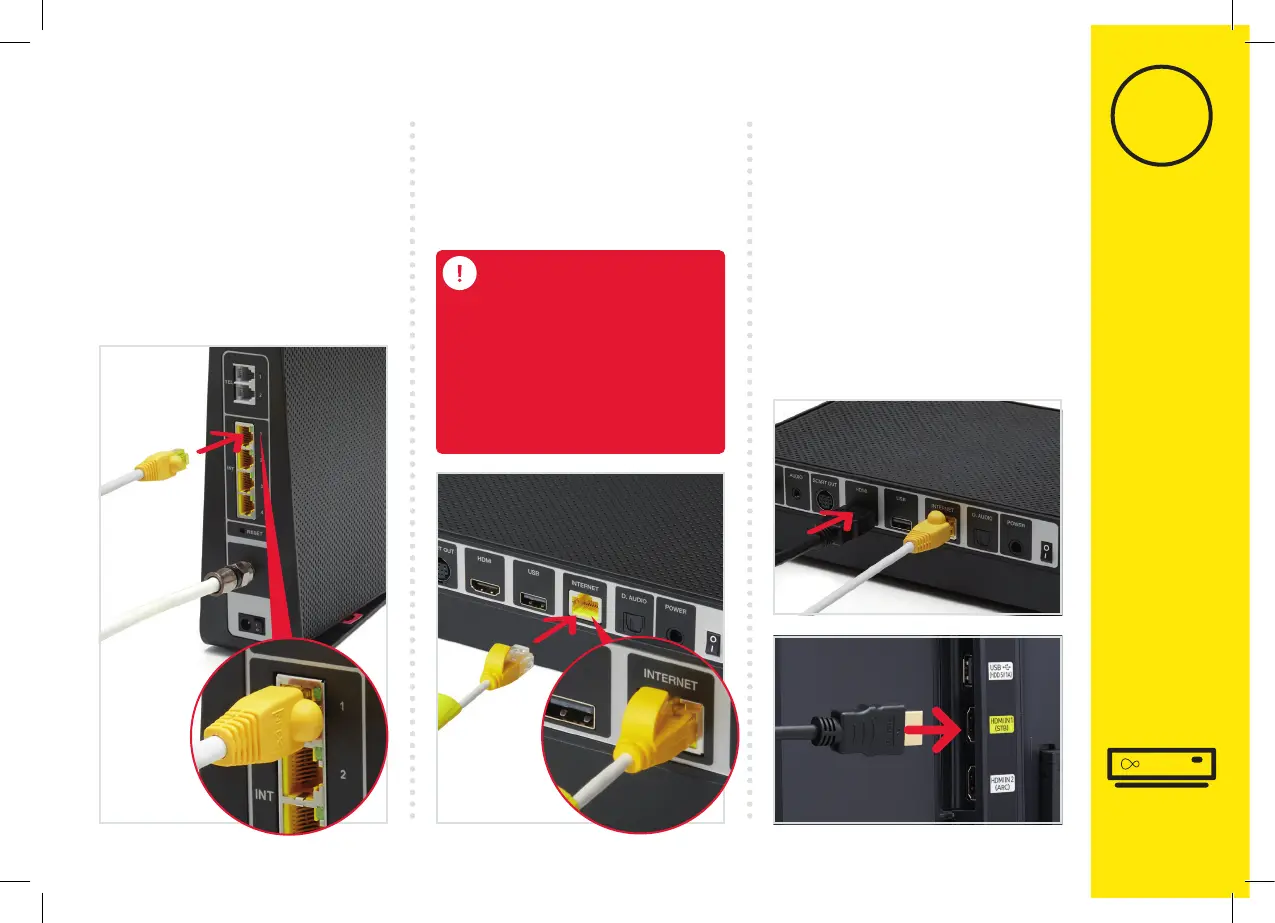2.52.4
Use the HDMI cable provided
to connect your box to your TV.
Take a note of the name of the
HDMI port you have connected
to, e.g. HDMI 1.
If you have a 4K TV make sure
you connect to a 4K compatible
HDMI socket.
2
Install your TV
2.3
Connect the Ethernet cable
to your Hub. Push it rmly
into place.
11
Are you online?
You need to fully install your
broadband and select your
settings before attempting
to install your Virgin TV
V6 box.
Connect the other end of the
Ethernet cable to the rear
of your box.
Your ethernet ports may face
the opposite direction to the
ones shown below.
