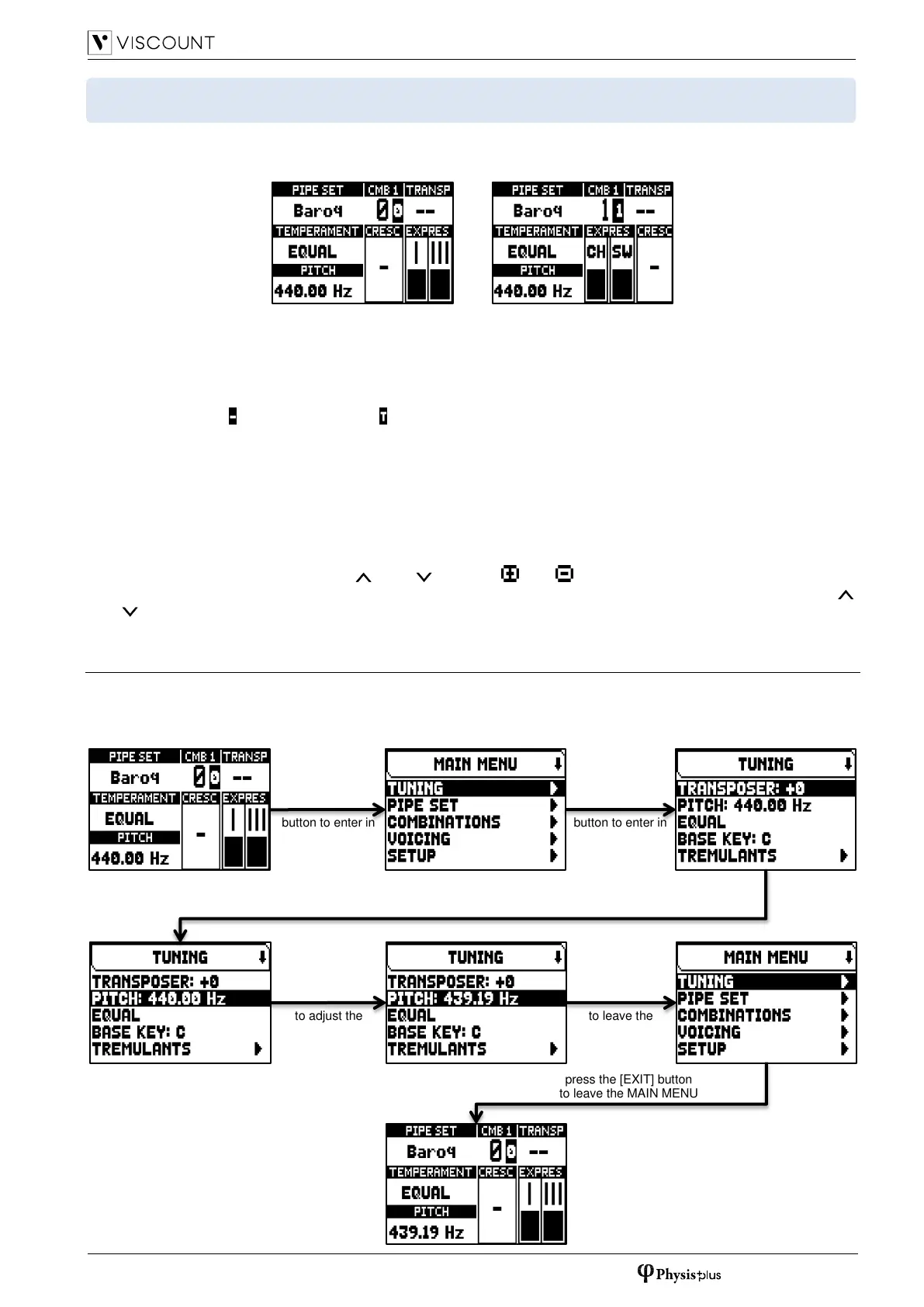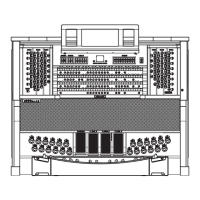EN - 9
Switching on and main video page
SWITCHING ON AND MAIN VIDEO PAGE
After turning on the instrument, the display shows the Physis Plus logo video page and, once ready, the main
video page:
containing the following display field:
PIPE SET: Pipe Set currently in use (page 11).
CMB: selected combination. The first one (for memory banks from n.0 to n.9) or two (for memory banks
from n.10 to n.99) numbers indicate the memory bank, the second or third number (in reverse) indicates the
selected general combination as showed by the illuminated general combination thumb piston. HR is
indicated by the symbol, Tutti by the symbol.
The number of the selected Combinations Set is indicated next to the writing “CMB”.
TRANSP: transposition set in TUNING (page 17).
TEMPERAMENT: temperament currently in use, selected in TUNING (page 17).
PITCH: instrument’s tuning, expressed as the frequency of A4, set in TUNING (page 17).
CRESC: currently selected Crescendo step.
EXPRES: expressions levels in according to the expression pedals position.
When the main page is displayed, [+] and [-] buttons can be used to adjust one of these parameters. To select
which parameter is adjusted, use the [ ] and [ ] buttons, and symbols are displayed in the field of the
adjusted parameter. It is also possible to regulate the reverb level or no parameter, selecting these using [ ]
and [ ] (showed by a pop-up message).
How to navigate in the menus
Here a simple explanation how to display a specific video page, regulate a parameter and come back to the
main video page. Bear in mind this procedure to reach all the parameters described in the Quick Guide and
Reference Manual. Example: you have to regulate the general pitch at 439,19 Hz:
[MENU/ENTER]
the MAIN MENU
[MENU/ENTER]
button to enter in
the TUNING menu
[EXIT] button
to leave the
[-] button
to adjust the
press the [] button to move
the cursor to PITCH parameter
press the [EXIT] button
to leave the MAIN MENU
