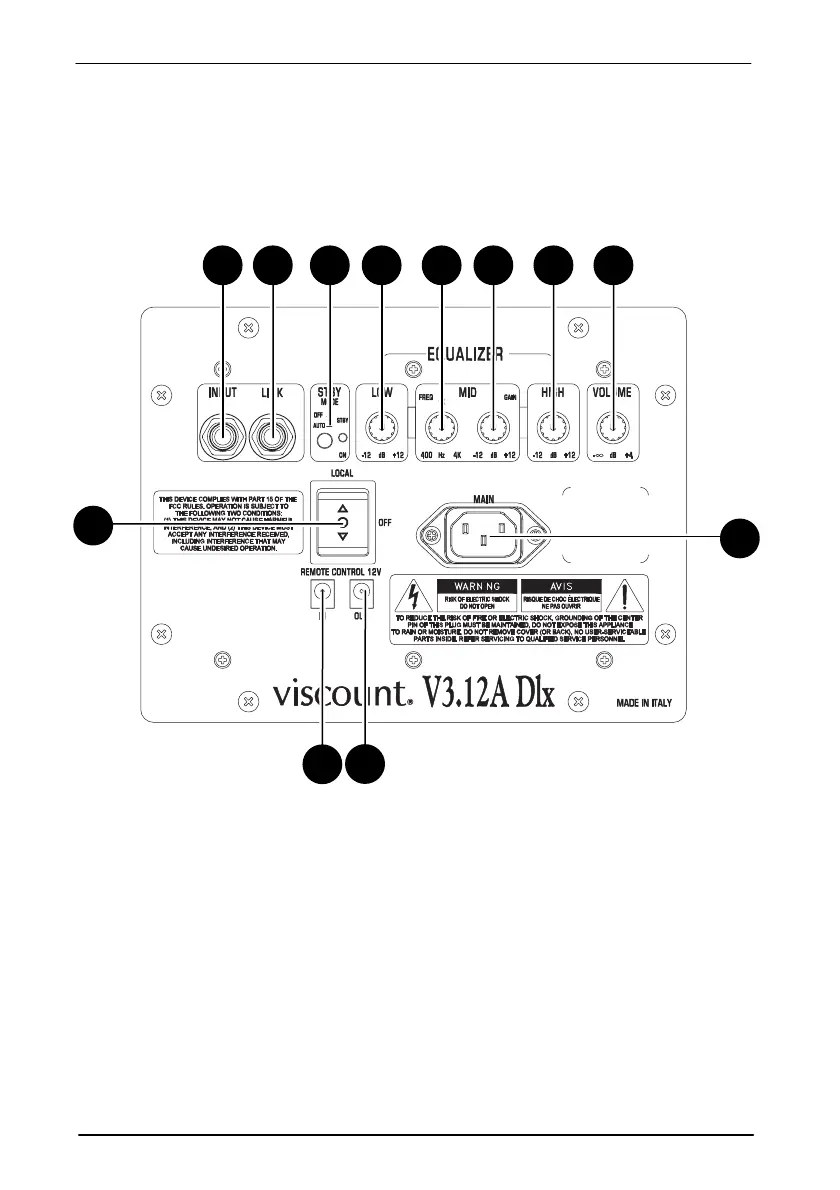User Manual viscount V3.12A – V3.12A Dlx
EN - 4
CONNECTION AND CONTROL PANEL
The connection and control panel can be found on the rear side of the cabinet;
the following picture shows the panel:
1. [INPUT] connector: balanced jack connector. Plug here the cable from
the line output of the organ you wish to amplify.
2. [LINK] connector: balanced jack connector. Through this connector, the
signal incoming from the [INPUT] connector can be sent to a different
speaker. This is useful to create a diffusor chain.
3. [STBY MODE] button: this button activates and deactivates the
loudspeaker Stand-By mode. When the button is pressed, the mode is
active and speaker shuts down automatically after 30 minutes without
signal from the [INPUT] connector (see point 1). As soon as the signal is
received, the speaker turns on automatically.
1 2 3 4 5 6 7 8
9
10
11
12