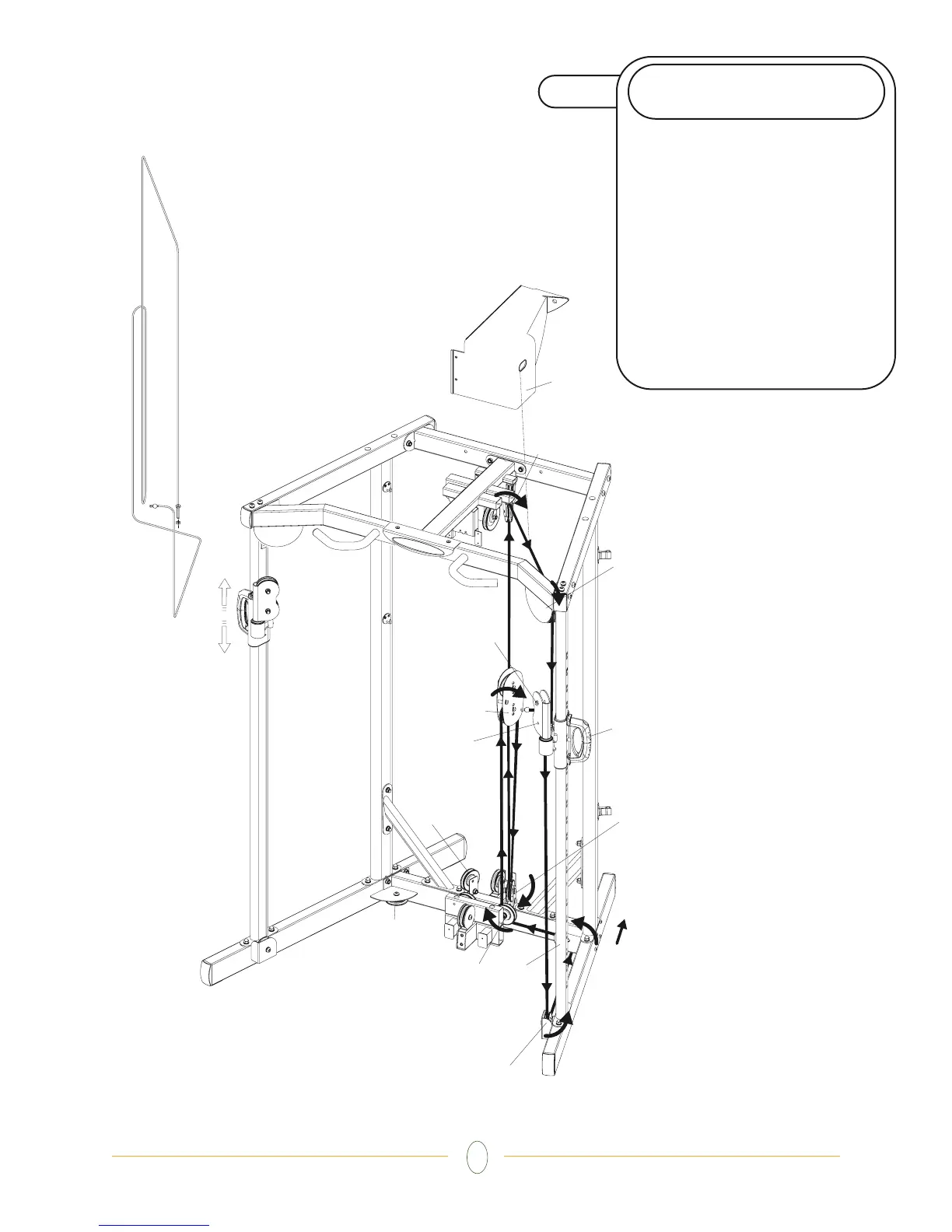16
8
STEP
Remove the nut and slotted bolt from the end
of cable #4. Starting at the right adjustment
handle (AD2), route cable through pulleys S,
T, U, V, W, through the front of X, around the
back of pulley Y and over the back of pulley
Z. Guide the cable through the inside of the
hole on the side of the right top cap (Q04).
Exit the hole and allow the cap to be sus-
pended by the cable. Finish routing the
cable over Pulley AA and down to the
anchor. Reattach the slotted bolt and nut to
the end of the cable. Thread it in a minimum
of 0.5”. Tighten nut against anchor.
CABLE #4
S
T
V
W
U
Z
X
Y
AA
AD2
Q04
