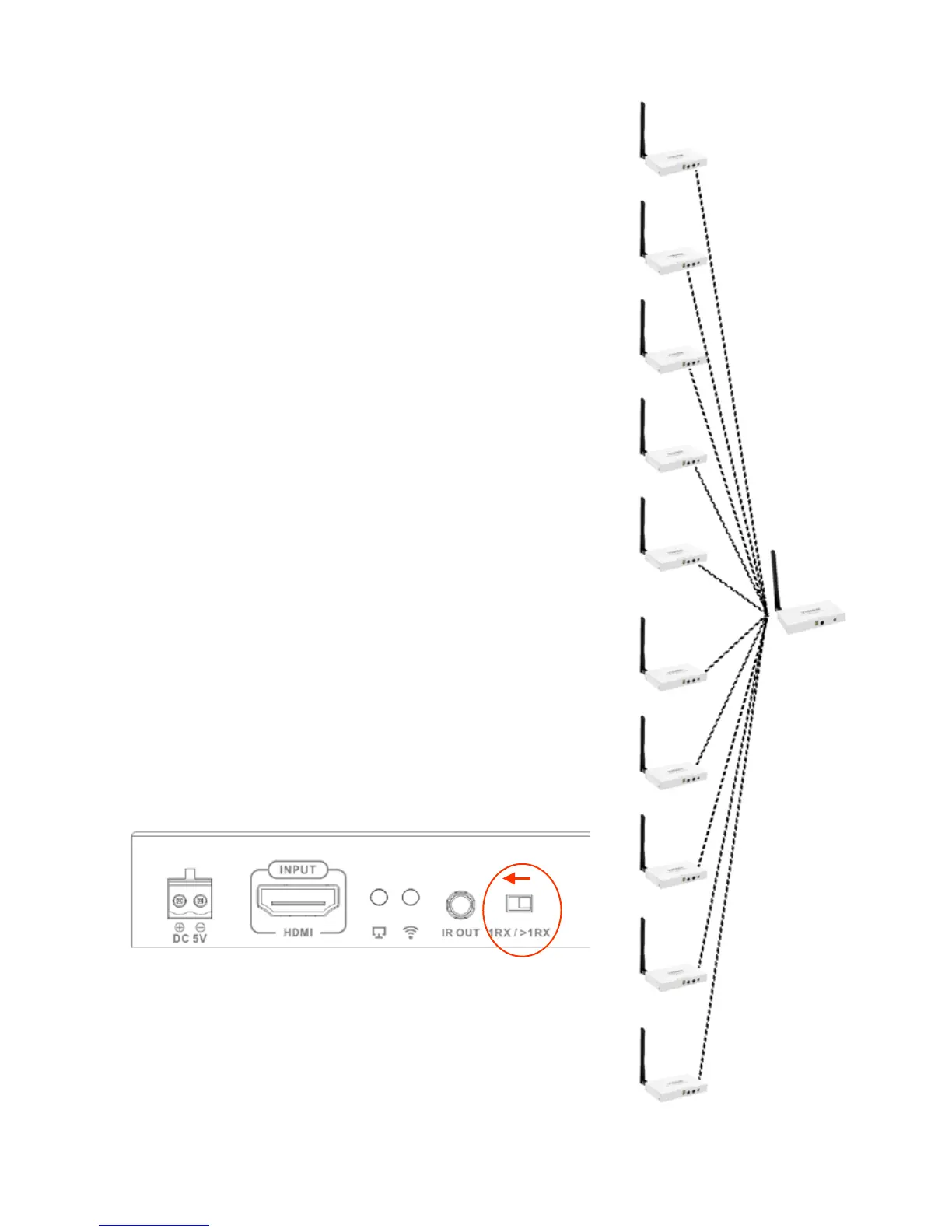10
TC-HDMIWM_manual_en.doc
SWITCHING
Up to 10 sources, and one receiver.
1. Connect sources to Txs, and display to Rx
2. Set each Tx to different channels.
3. Change channel on Rx to determine which source it displays.
It is possible to have multiple switching systems in the same
environment; the limitation is the number of Tx in total: 10.
Because you can use 10 x Tx simultaneously you could have a
blend of Matrix, Distribution, and Switching systems running at the
same time.
PRESENT BUTTON
If you have just one display, you can use PRESENT button on the
front panel of Txs (or remote control).
This button sends a command to Rx saying “switch to my
channel”. To activate set dip switch on rear of all devices to “1RX”.
`
If system has more than one receiver this function cannot be used.
