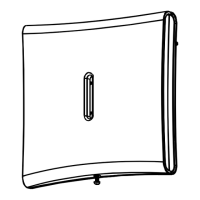DE5110 9
Figure 3.6 Control Module Wiring
6RIWZDUH DQG +DUGZDUH 5HVHW
When installing a new
MAESTRO-1600, you should
always replace the factory
default installer code with a
secret code, known only to
yourself (see Installer's Prog-
ramming Guide, Location 01). In
the User's Guide, the master
Figure 3.7 Connecting a Siren
user is similarly instructed to program a secret master code,
known only to himself.
It is highly unlikely that the user should forget his code, but if he
does - you can help him by performing a "software reset" (see
Location 41 in the Installer's Programming Guide). This reset can
not be carried out without your installer code.
It is also quite unlikely that you lose your installer code, thereby
losing your ability to access the system for reprogramming.
However, if you do lose the code, don't lose hope: you can still
perform a "hardware reset", which will restore the system to the
factory default installer and master codes.
The hardware reset procedure is as follows:
• Use a jumper bar to short together the two CLEAR pins on the
control module (Fig. 3.6 for location of the pins).
• Disconnect all power - the AC mains as well as the battery.
• Reconnect the battery, wait 5 seconds, remove the short circuit
from the CLEAR pins and disconnect the battery once more.
• Reconnect the battery and the AC mains. The system will revert
the default Installer code (1
6
0 0) and Master User code (1
2
3
4 ).
When done, use the factory default installer code to access the
installer mode and program a new secret installer code (see
Location 01 in the Installer Programming Guide). Also inform
the master user that he must reprogram his secret Master Code.

