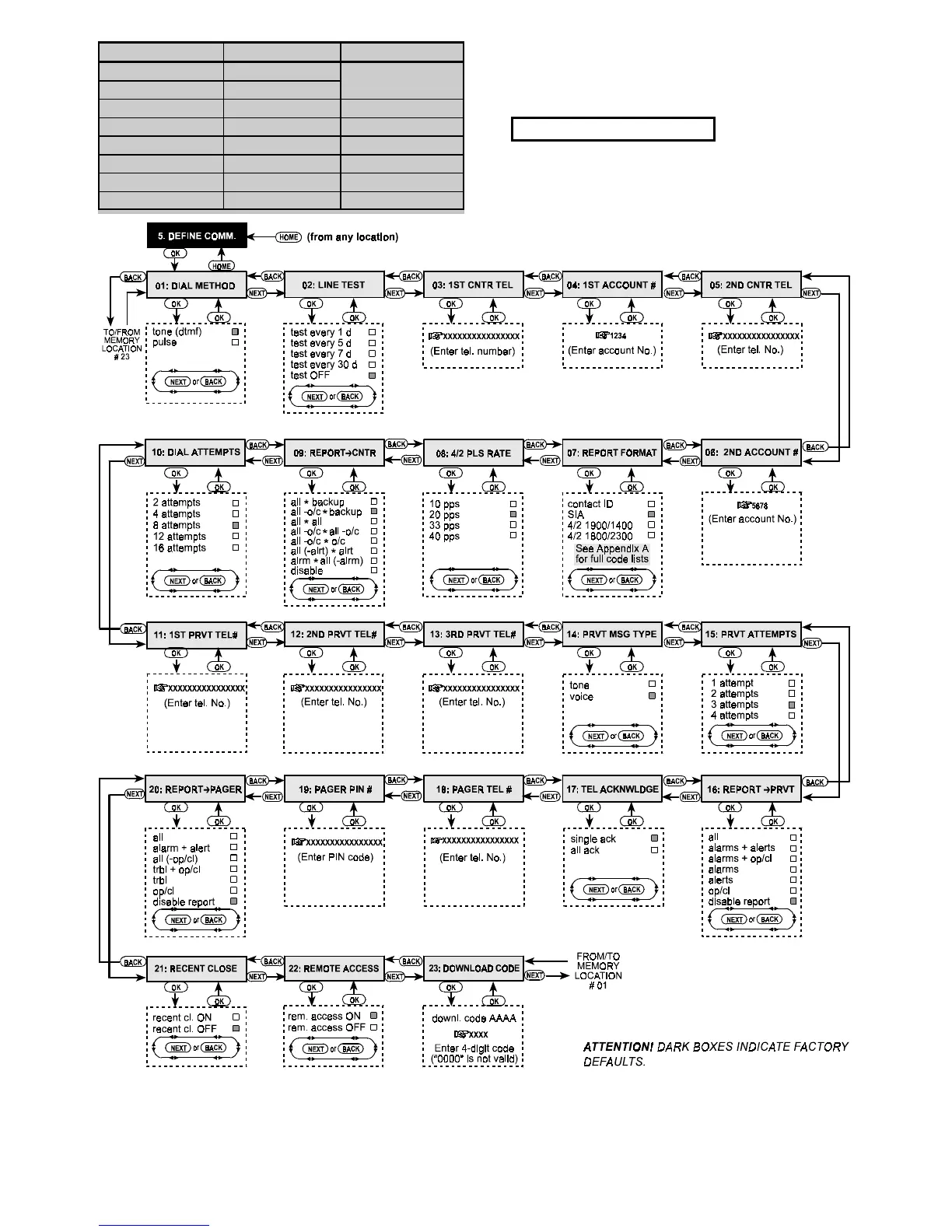DE5450P 13
Plan name Sent to center 1 Sent to center 2
all ❇ backup
All events
all –o/c ❇ backup
All but open/close
all ❇ all
All events All events
all –o/c ❇ all –o/c
All but open/close All but open/close
all –o/c ❇ o/c
All but open/close open/close only
all (–alrt) ❇ alrt
All but alerts Alerts
alrm ❇ all (–alrm)
Alarms All but alarms
disable
Nothing Nothing
Note: “All” means that all 3 groups are reported and also
trouble messages - sensor / system low battery, sensor
inactivity, power failure, jamming and communication failure.
Upon selecting Location 09, the display will change to:
09:REPORT➜ CNTR
Select the desired option as outlined in Para. 6.1 C above.
Figure 5. DEFINE COMM Flow Chart
All if center 1
does not res
