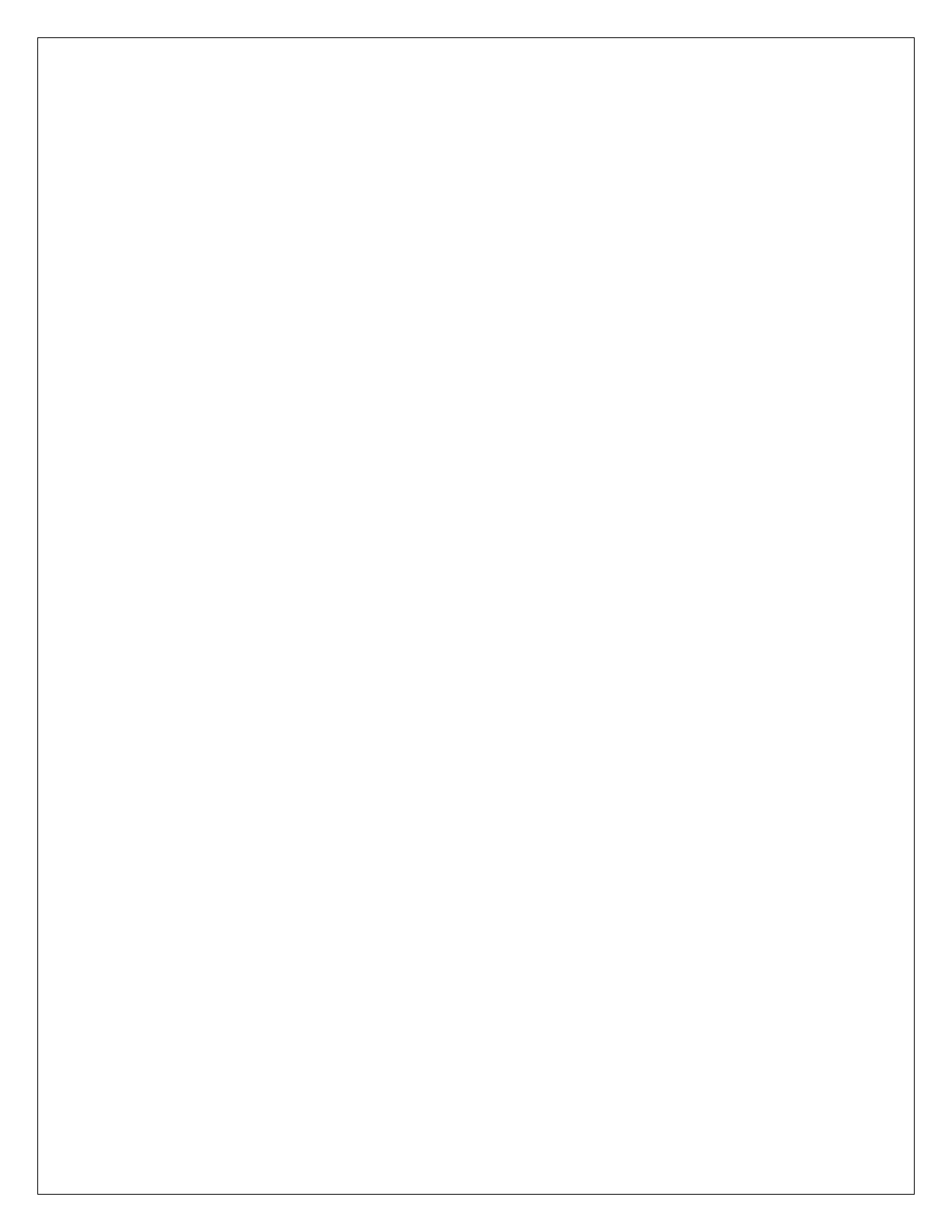User Quick Reference Guide
Quick Search of Browsing List
When in music play screen, press on preset #6 will start quick search feature.
Rotate on the right knob clockwise will change the initial from A-Z and anti-clockwise will change from 9-0.
Press on the right knob will display songs beginning with selected letter.
Track ID3 Information Display
Select Information to Display
When in media play screen, short press DISP button, radio will display the track’s ID3 information
in order:Artist
=>Album =>Play time => Artist…
Full Screen Display
When in media play screen, long press DISP button, radio will display the track’s ID3 information full screen.
AUX Operation
Multiple presses on MEDIA button to select AUX audio source.
In AUX mode, track up/track down/folder up/ folder down/fast forward/fast rewind/mix/
repeat operations will not be enabled.
Bluetooth(BT)Audio Operation
Devices not Supporting Browsing List or ID3 Display
In any menu, multiple presses on MEDIA button to change to BT audio source.
When cell phone has connected to the radio and supports A2DP profile,
Bluetooth audio can be selected.
If the BT device does not support browsing list or ID3 display, the BT audio screen will be:
Devices Supporting ID3 Display but not Browsing List
For devices that support ID3 display function, the BT audio screen will be:
If the device does not support Browsing list, the function of right knob will not be available.
Track up/down, Fast Forward/Rewind are still available.
Devices Supporting Browsing List and ID3 Display
If the device supports both browsing list and ID3 display, rotate on the right knob will enter
and browse the browsing list the same as the connected device.
When the radio is in the browsing list screen, rotate the right knob will move the highlight focus
and browse the list.
Bluetooth(BT)Telephone Operation
BT Menu
BT OFF Statues
When BT is OFF, press on TEL button will enter Bluetooth (BT) telephone menu with only two options:
Settings, Bluetooth.
Press on “Settings” option will enter Volume and Ringtone settings.
Press on BACK button will go back to the BT telephone menu.
When in BT telephone menu, Press on “Bluetooth” option will enter Bluetooth ON/OFF screen.