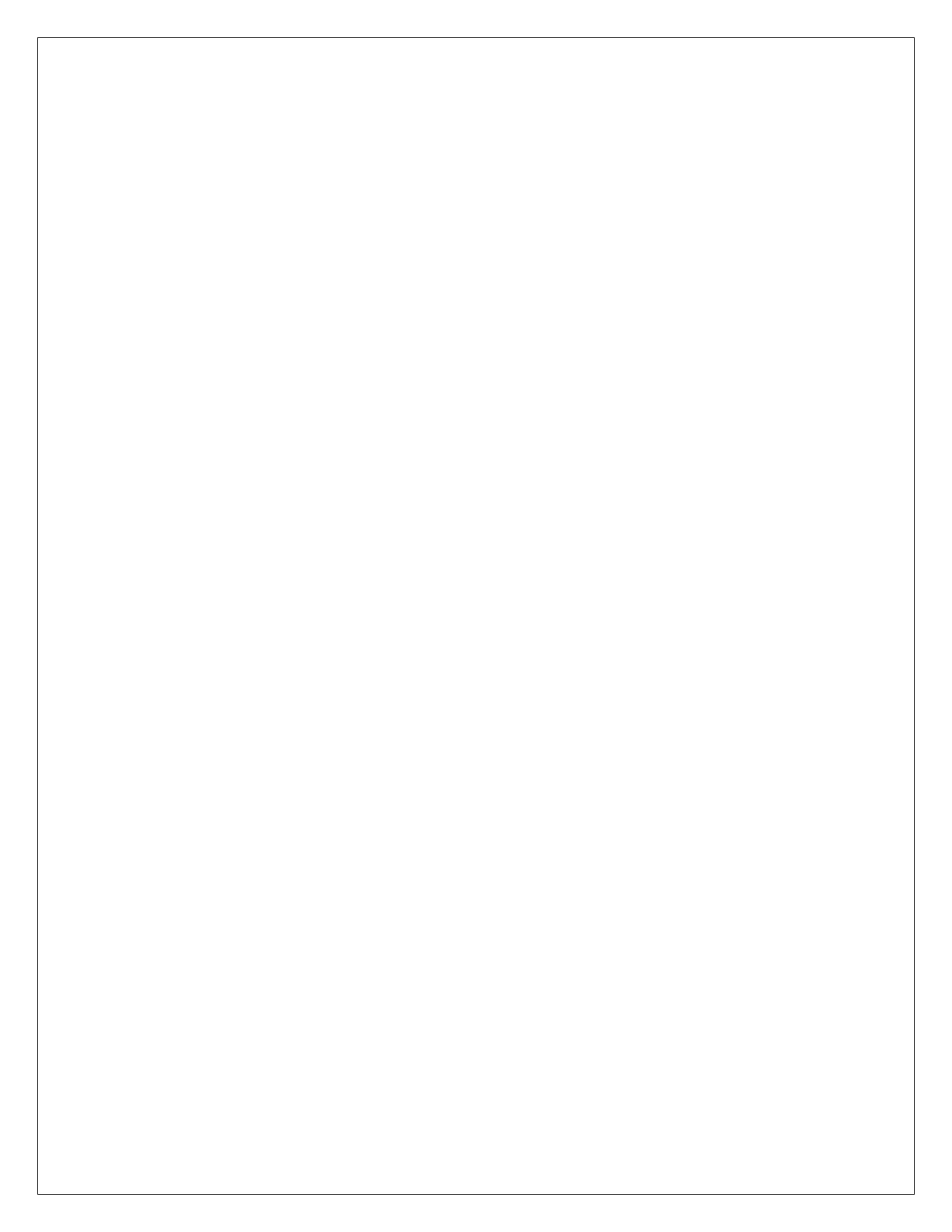User Quick Reference Guide
BT ON Status but not connect the phone
If BT is ON and no BT device is connected to the radio, short press on TEL button will enter BT
telephone menu with the following screen.
The following operation item will be displayed in the menu:
Scan devices
Pair device
Settings
Bluetooth
These operations will be explained in the following chapters.
BT ON and Connect device status
If BT is ON and there is BT device connected to the radio, short press on TEL button will enter BT
Telephone menu with the following screen.
The following operation item will be displayed in the menu:
Call List
Phonebook
Dial Number
Scan devices
Pair device
Sel. Device
Del. Device
Settings
Bluetooth
These operations will be explained in the following chapters.
Devices Connections
Devices Scanning
When BT in ON, select “Scan for Devices” will start BT devices scanning and the radio will display
the following screen.
When in “Search for BT Devices” screen, press on BACK button will cancel searching phone and go
back to BT phone menu.
If no device is founded, the screen will display as follows:
Or the screen will display:
Rotate and press the right knob to choose the device you want to pair on the list of BT Devices,
the radio will start pairing and display wait screen.
The password confirm screen will be either the following screen if the phone supports secure simple pairing
Or the password confirm screen will be:
Enter pin on the BT device to start pairing.
Timeout of entering PIN after 60 seconds will return to pair device menu.
Pairing in progress screen is as followed:
If the connection is interrupted or pairing timed out, pairing will fail.
Or on successful pairing, the radio will start connecting
If the BT Device is not supported by the radio, or the connection is interrupted, or timed out, the
connection will fail.
Or after successful paring and connecting, the device will be connected.