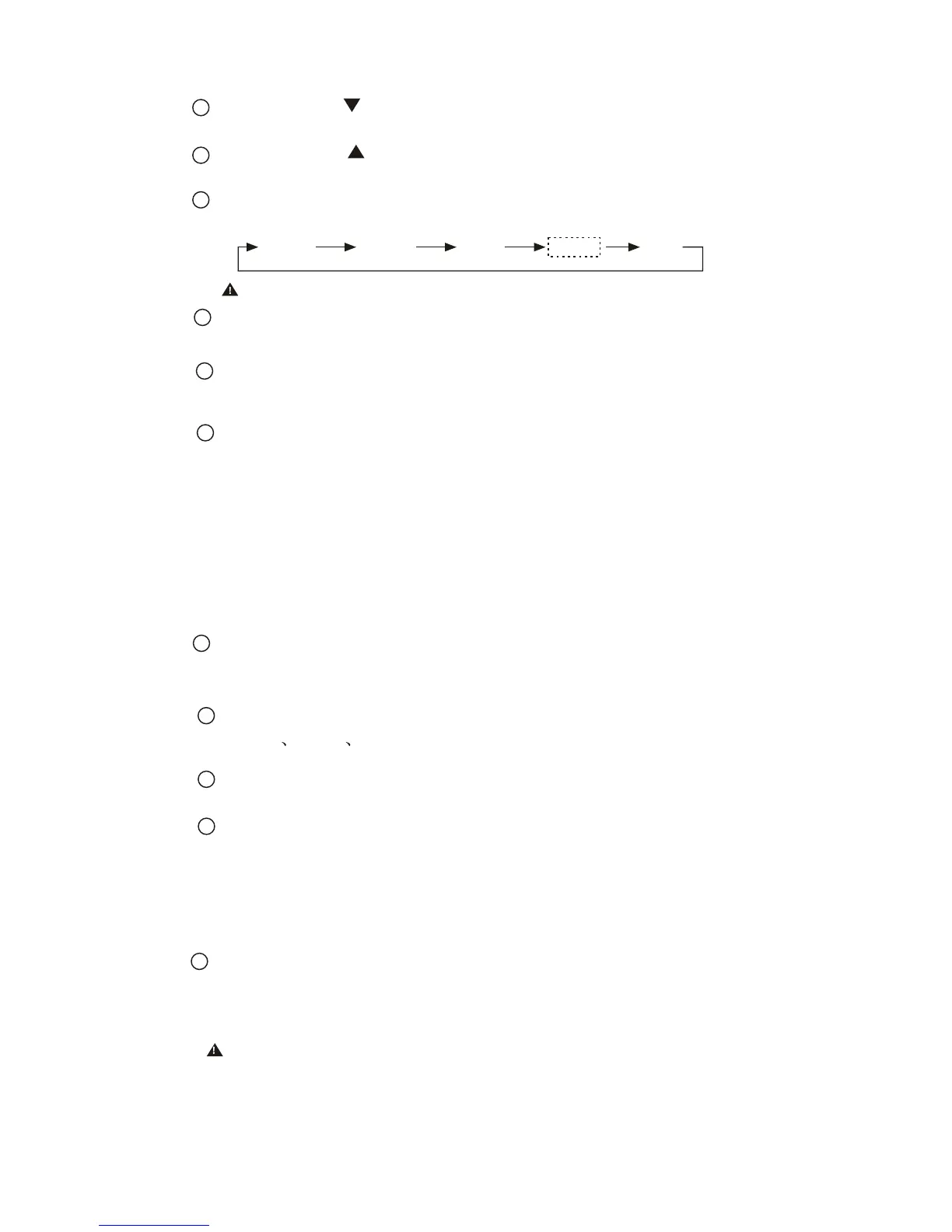TEMP Button : Push this button to decrease the indoor
temperature setting.
RESET Button: When you press the recessed RESET button,
all current settings are cancelled and the control will return to
the initial settings.
SLEEP Button: Press this button to go into the Energy-Saving
operation mode. Press it again to cancel. This function is only
can be used on COOL, HEAT and AUTO mode and maintain the
most comfortable temperature for you.
2
NOTE: COOL only model has no HEAT feature.
1
6
ON/OFF Button: Push this button to start operation, push the
button again to stop operation.
9
TEMP Button : Push this button to increase the indoor
temperature setting .
2
AIR DIRECTION Button: Press this button and release it quickly,
the directional swing feature of the horizontal louver is activated.
The louver swings for a certain angle for each press. If keep
pressing the button for more than 2 seconds, the Auto swing
feature will be activated. Press it again, the louver stops moving.
When the louver swing at a position which would affect the cooling
and heating effect of the air conditioner, it would automatically
change the swing direction (Not applicable to units without
this function).
MODE Selection Button: Each time the button is pressed, the
operation mode is shifted in the direction of the arrow:
AUTO
COOL
DRY
HEAT
FAN
3
FAN SPEED Button: Used to select the Fan Speed in four steps-
AUTO LOW MED or HIGH. Each time the button is pressed,
the fan speed mode is shifted.
8
TIMER ON Button: Press this button to initiate the auto-on time
sequence. Each press will increase the auto-timed setting in 30
minutes increments. When the setting time displays 10:00, each
press will increase the auto-timed setting 60 minutes increments.
To cancel the auto-timed program, simply adjust the auto-on time
to 0:00.
10
11
4
5
NOTE: While the unit is running under SLEEP operation
mode, it would be canceled if you press the other button.
SWING Button: Push this switch button to change the louver
angle .
LED DISPLAY Button: Press this button to clear the digit
display in the air conditioner, press it again to activate it (Not
applicable to units without this function).
7