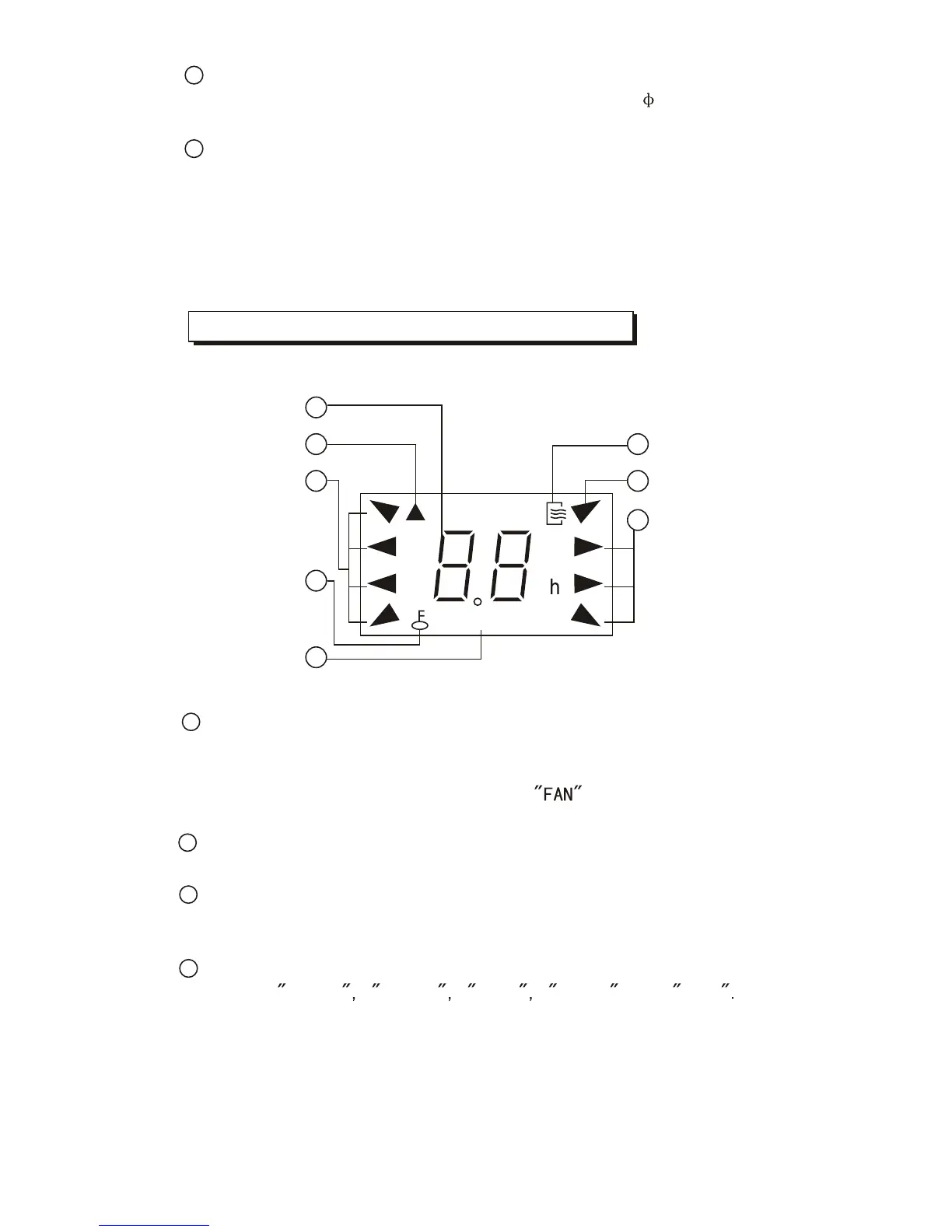3
1
2
4
6
7
5
4
3
Names and Functions of indicators on Remote Controller
Display Panel
TIMER ON/ OFF
DIGITAL DISPLAY area: This area will show the temperature
and, if in the TIMER mode, will show the ON and OFF settings
of the TIMER. It will automatically revert back to show the
temperature after 5 seconds. Under operation mode,
nothing is shown in this area.
TRANSMISSION Indicator: This indicator flashes once when
remote controller transmits signals to the indoor unit.
Fig. 2
1
2
LOCK Button: Push this button to lock in all the current
settings. To release settings, push again. (Use a 1mm little
round stick to push this button )
POWERFUL Button: Press this button on cooling/heating mode
to go into powerful cooling (heating)operation.Press again to
cancel it.
Note: The unit will automatically revert back to the previous
operational mode after continuously operating under the
powerful cooling mode.
12
13
OPERATION MODE Indicator: Shows the current operation
modes-- AUTO COOL DRY HEAT and FAN
HEAT only available for heat pump model.
4
ON/OFF Indicator: This symbol appears when the unit is turned
on by the remote controller, and disappears when the unit is
turned off.
3