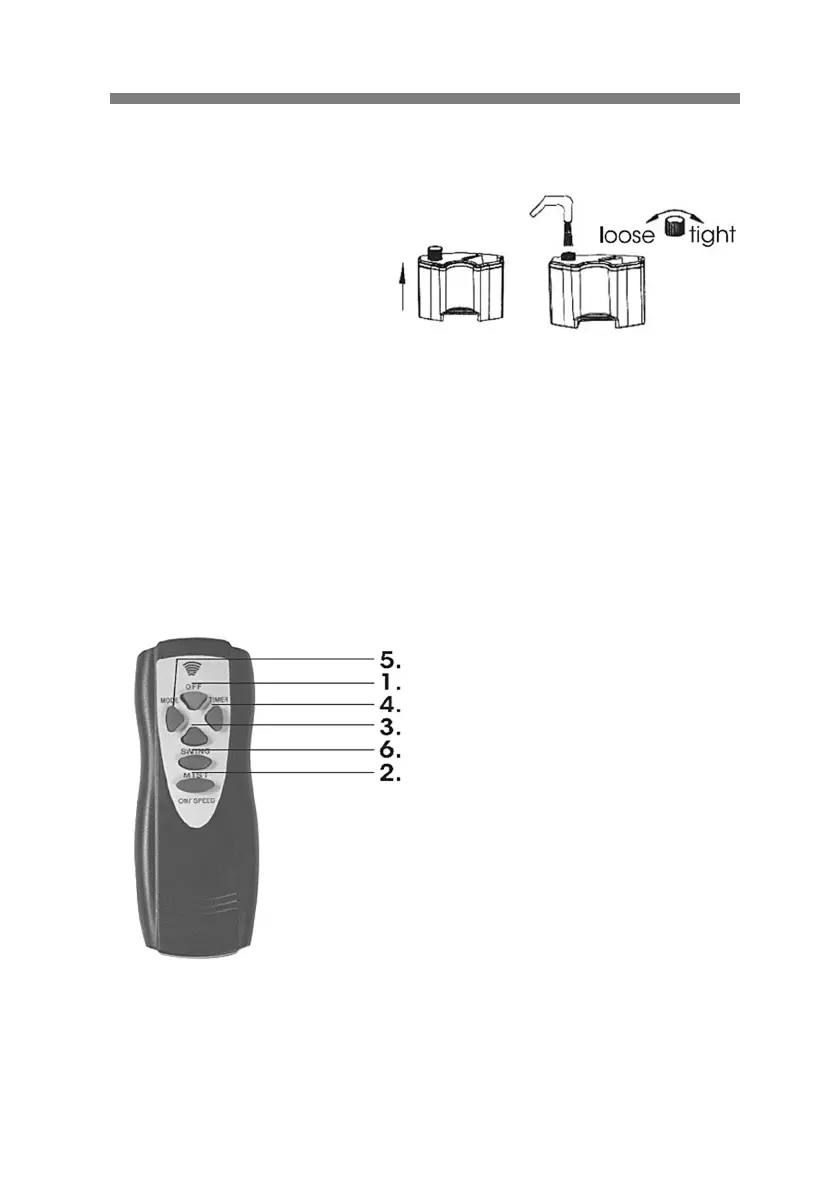VIVAX ENG
7
HUMIDIFIER
Assemble and use the
humidifier as follows:
1. Open the water tank
compartment and remove
the tank.
2. Unscrew the water tank cap and fill it with cold, fresh tap water.
3. Screw the water tank cap back on and place the tank into the water
tank compartment.
4. Connect the mist tube. Connect the power supply and press ”Mist
Button”. The mist will appear in 2-5 seconds.
5. The light on the function display will be blue when the appliance is
working. The light will turn red when the water tank is empty.
REMOTE CONTROL
1. OFF:The OFF button turns the
fan unit off.
2. ON/SPEED: Turns the fan on
and allows you to
increase/decrease the fan
speed.
3. SWING: Turns the oscillating
function on or off.
4. TIMER: Operation time can be
set as follows: 0.5/1/2/4 hours.
The remaining time will
appear on the LED panel.
5. MODE: Allows you to set the type of air
flow-Normal/Nature/Sleep.
6. MIST: Activates the humidifier and produces mist.