Do you have a question about the Vivitar Vivicam 5399 and is the answer not in the manual?
Identifies camera parts and basic setup procedures.
Covers battery insertion and memory card installation steps.
Instructions for taking photos, reviewing, deleting, and basic shooting settings.
Guides through installing the necessary driver for PC connectivity.
Instructions on using the camera as a webcam after driver installation.
Steps to transfer photos from the camera to a PC via USB.
Detailed technical specifications of the camera's hardware and features.
| Megapixel | 5.1 MP |
|---|---|
| Camera type | Compact camera |
| Sensor type | CCD |
| Image formats supported | JPG |
| Maximum image resolution | 2592 x 1944 pixels |
| Digital zoom | 4 x |
| Optical zoom | - x |
| Interface | USB 1.1 |
| Digital SLR | No |
| Video capability | Yes |
| Compatible operating systems | Windows 98SE/2000/XP/Vista |
| ISO sensitivity | - |
| Motion JPEG frame rate | 30 fps |
| Maximum video resolution | 640 x 480 pixels |
| Display diagonal | 2.4 \ |
| Product color | Pink |
| Battery type | AAA |
| Battery technology | Alkaline |
| Number of batteries supported | 2 |
| Flash modes | auto, Flash off |
| White balance | auto, Cloudy, daylight, Fluorescent, Tungsten |
| Depth | 56 mm |
|---|---|
| Width | 85 mm |
| Height | 22 mm |
| Weight | 85 g |




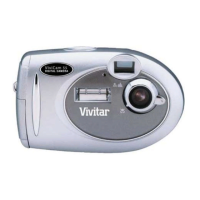







