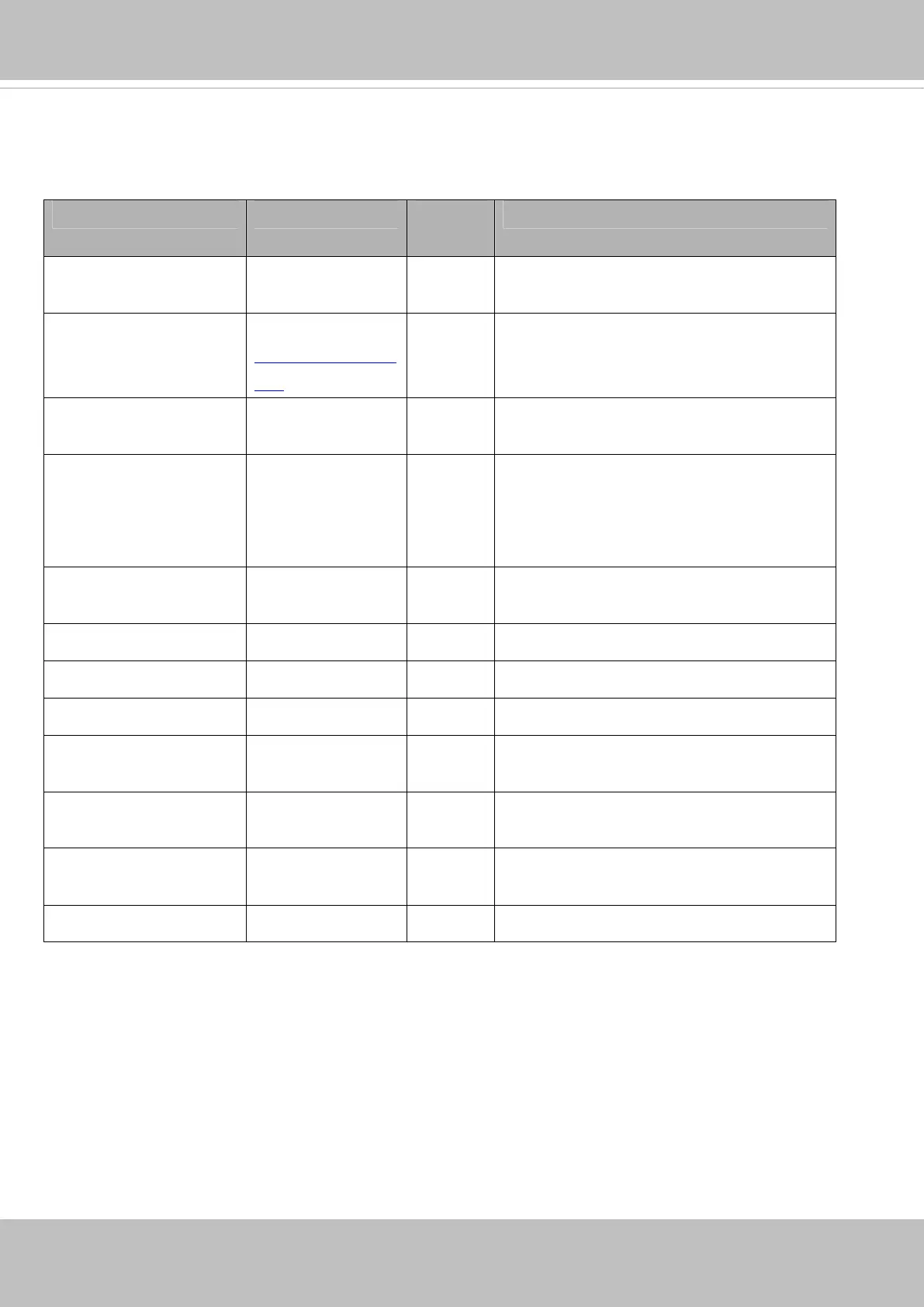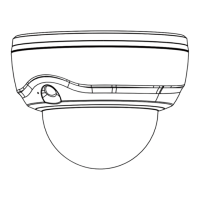VIVOTEK
User's Manual - 209
7.22 Layout configuration
Group: layout
NAME VALUE SECURITY
(get/set)
DESCRIPTION
logo_default <boolean> 1/6 0 => Custom logo
1 => Default logo
logo_link string[128]
http://www.vivotek.
com
1/6 Hyperlink of the logo
logo_powerbyvvtk_hidden <boolean> 1/6 0 => display the power by vivotek logo
1 => hide the power by vivotek logo
custombutton_manualtrig
ger_show
<boolean> 1/6 Show or hide manual trigger (VI) button in
homepage
0 -> Hidden
1 -> Visible
theme_option 1~4 1/6 1~3: One of the default themes.
4: Custom definition.
theme_color_font string[7] 1/6 Font color
theme_color_configfont string[7] 1/6 Font color of configuration area.
theme_color_titlefont string[7] 1/6 Font color of video title.
theme_color_controlback
ground
string[7] 1/6 Background color of control area.
theme_color_configbackg
round
string[7] 1/6 Background color of configuration area.
theme_color_videobackgr
ound
string[7] 1/6 Background color of video area.
theme_color_case string[7] 1/6 Frame color