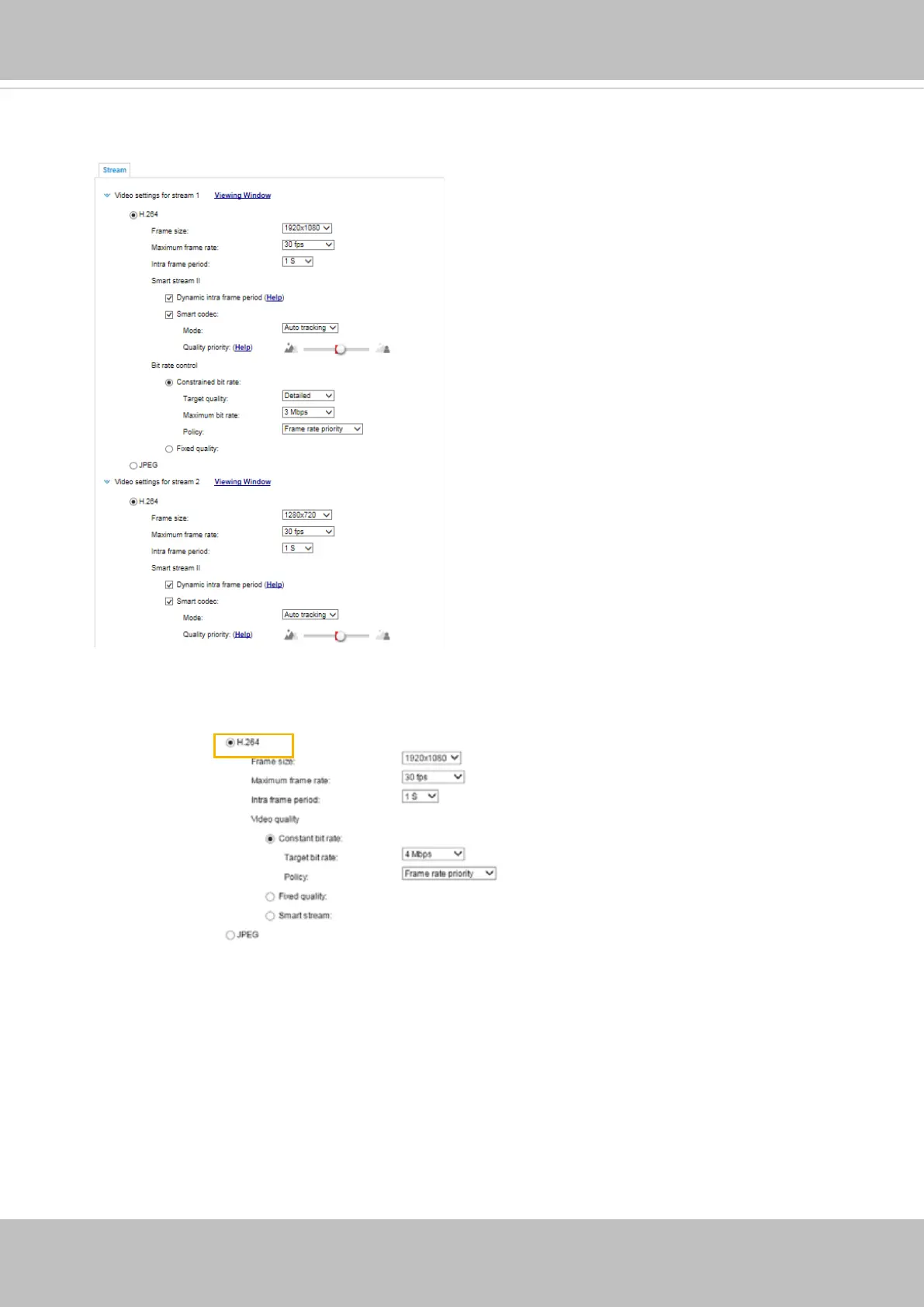VIVOTEK
62 - User's Manual
Click the stream item to display the detailed information. The maximum frame size will follow your
settings in the above Viewing Window sections.
This Network Camera offers real-time H.264 and MJPEG compression standards (Dual
Codec) for real-time viewing. If the H.264 mode is selected, the video is streamed via
RTSP protocol. There are several parameters through which you can adjust the video
performance:
■ Frame size
You can set up different video resolutions for different viewing devices. For example, set
a smaller frame size and lower bit rate for remote viewing on mobile phones and a larger
video size and a higher bit rate for live viewing on web browsers, or recording the stream
to an NVR. Note that a larger frame size takes up more bandwidth.
■ Maximum frame rate -
This limits the maximum refresh frame rate per second. Set the frame rate higher for
smoother video quality and for recognizing moving objects in the eld of view.
