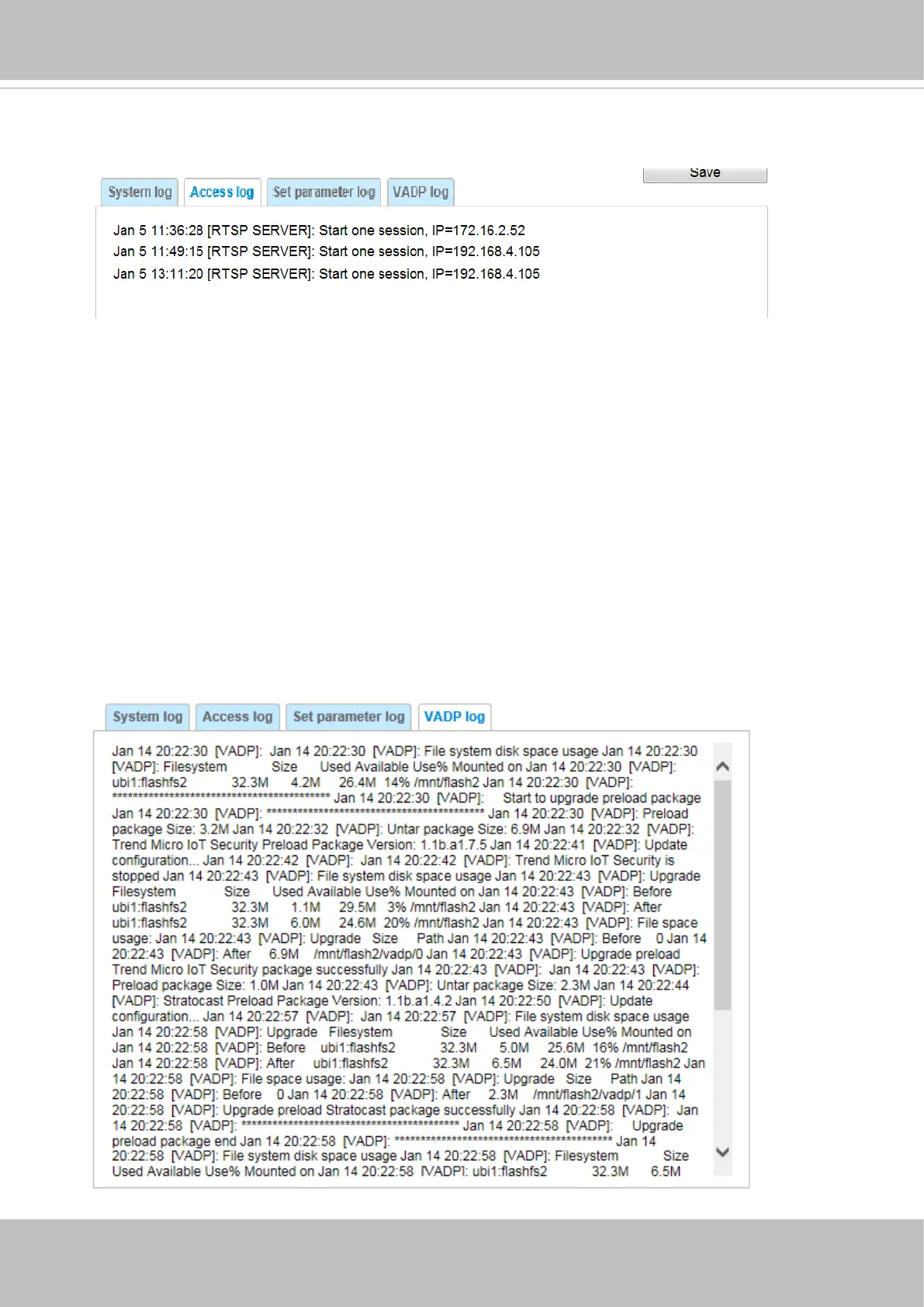VIVOTEK
58 - User's Manual
Access log
Access log displays the access time and IP address of all viewers (including operators and
administrators) in a chronological order. The access log is stored in the Network Camera’s buer
area and will be overwritten when reaching a certain limit.
VADP log
VADP log contains the information for the onboard VADP packages, including memory usage,
module load and unload information.
Set Parameter log
VADP log contains the history of changes made to system parameters such as recording, imaging
parameters, and all other parameters.
