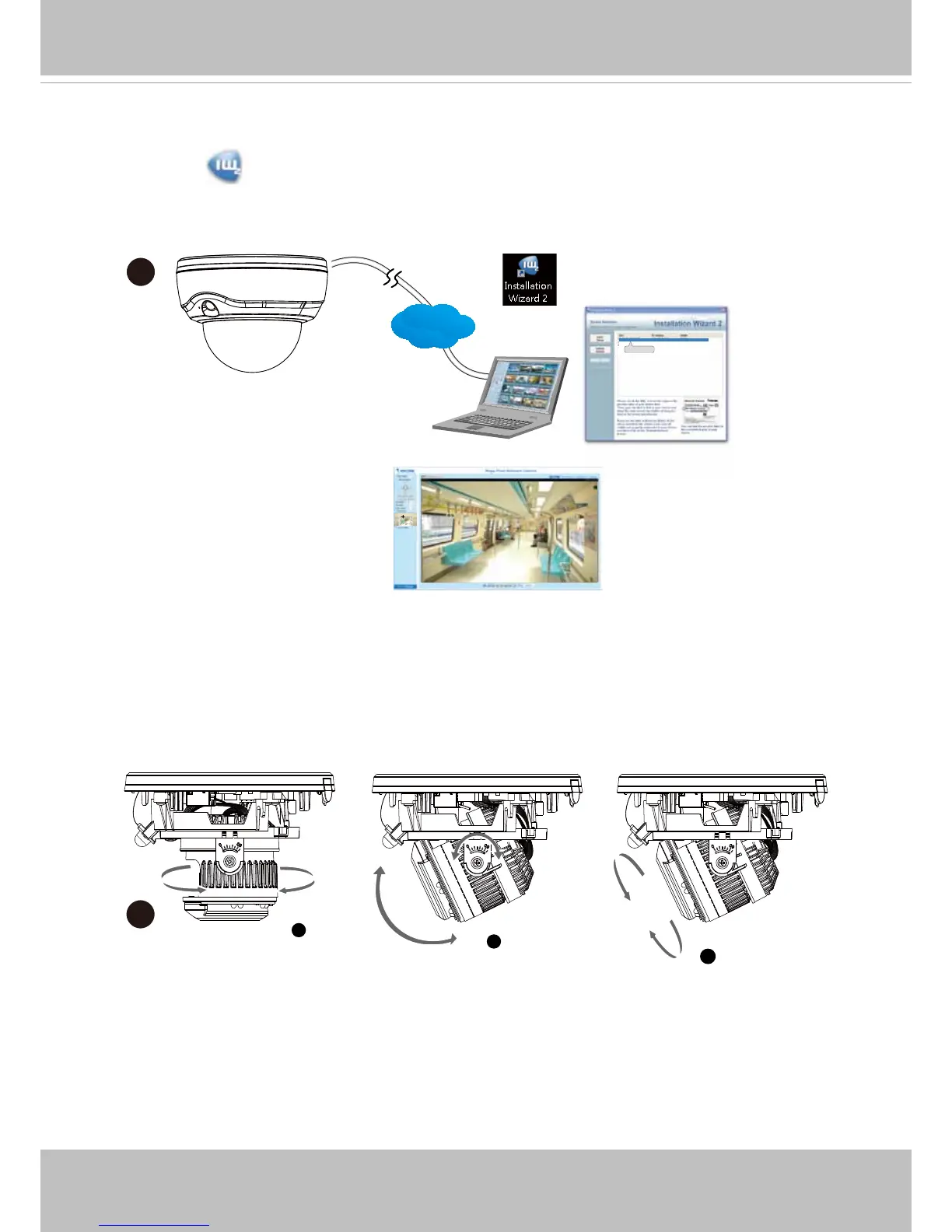VIVOTEK
10 - User's Manual
6
6. Install the "Installation Wizard 2" software utility from your software CD. The program will
search for VIVOTEK Video Receivers, Video Servers or Network Cameras on the same
LAN.
Double-click on the camera’s MAC address to open a browser management session
with the camera.
0002D1730202
00-02-D1-73-02-02 192.168.5.151 FD8168
IW2
Browser
LAN
1
2
3
350°
350°
60°
7
7. Adjust the shooting direction by turning and orienting the lens module. Use a Phillips
screwdriver to loosen the retention screws on the sides.
